Grouping Data Grid
This add-on makes groupDataGrid available in the component pallet. Use it as an alternative for dataGrid and treeDataGrid when column-based grouping is required.
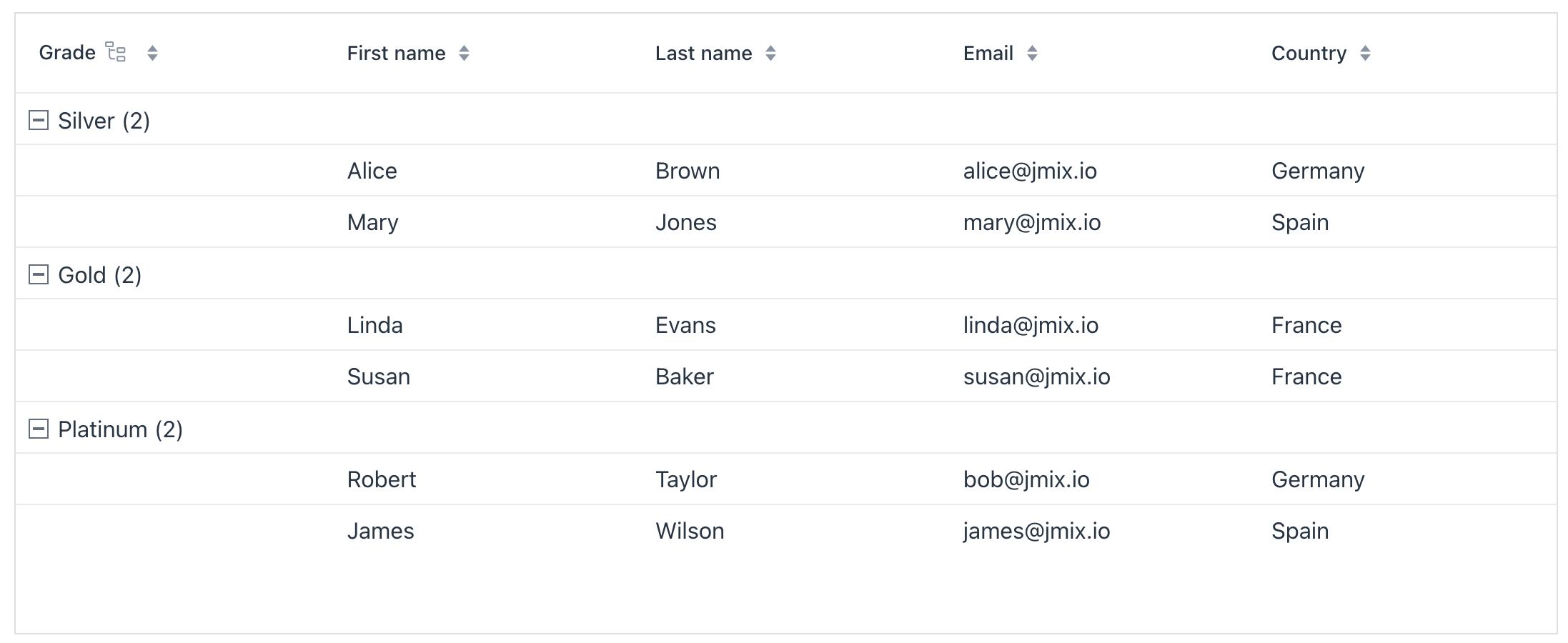
Key features:
-
Multi-level Grouping: Group rows by multiple criteria.
-
User-Controlled Grouping: Users can group and change grouping order directly from the UI.
-
Built-in Sorting: Maintain sorting inside groups.
-
Export to Excel: Export with groups flattened or with original grouping structure.
-
Flexible Styling: Configure groups, headers, icons, and overall grid look.
Installation
|
This add-on requires the Enterprise subscription. If you don’t have the subscription, see the Enterprise Trial section for how to get a trial version. |
For automatic installation through Jmix Marketplace, follow instructions in the Add-ons section.
For manual installation, follow the steps below.
-
Configure access to the premium repository.
-
Добавьте премиум-репозиторий в свой
build.gradle:repositories { // ... maven { url = 'https://global.repo.jmix.io/repository/premium' credentials { username = rootProject['premiumRepoUser'] password = rootProject['premiumRepoPass'] } } } -
Добавьте учетные данные премиум-репозитория в
~/.gradle/gradle.properties:premiumRepoUser=123456123456 premiumRepoPass=abcdefabcdefПолучите учетные данные репозитория из вашего лицензионного ключа: первая часть ключа перед тире – это имя пользователя репозитория, часть после тире – пароль. Например, если ваш ключ выглядит как
123456-abcdef abcdef, имя пользователя –123456, а пароль –abcdef abcdef.
-
-
Add dependency to your
build.gradle:implementation 'io.jmix.groupgrid:jmix-groupgrid-flowui-starter'