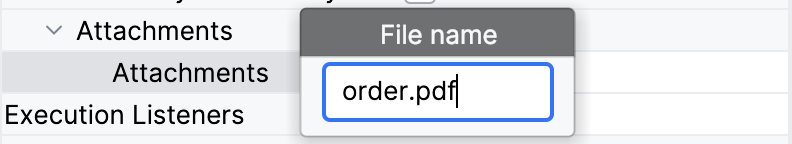Email Sending Task
Overview
Email Sending Task allows you to send emails while process execution. For successful sending, the Email add-on should be installed.
This is a custom task developed by Jmix, not BPMN standard task.
Graphical Notation
A service task is visualized as a rounded rectangle with a small envelope icon in the top-left corner. The icon is filled to represent task sending semantics.

Properties
An email task has the following properties:
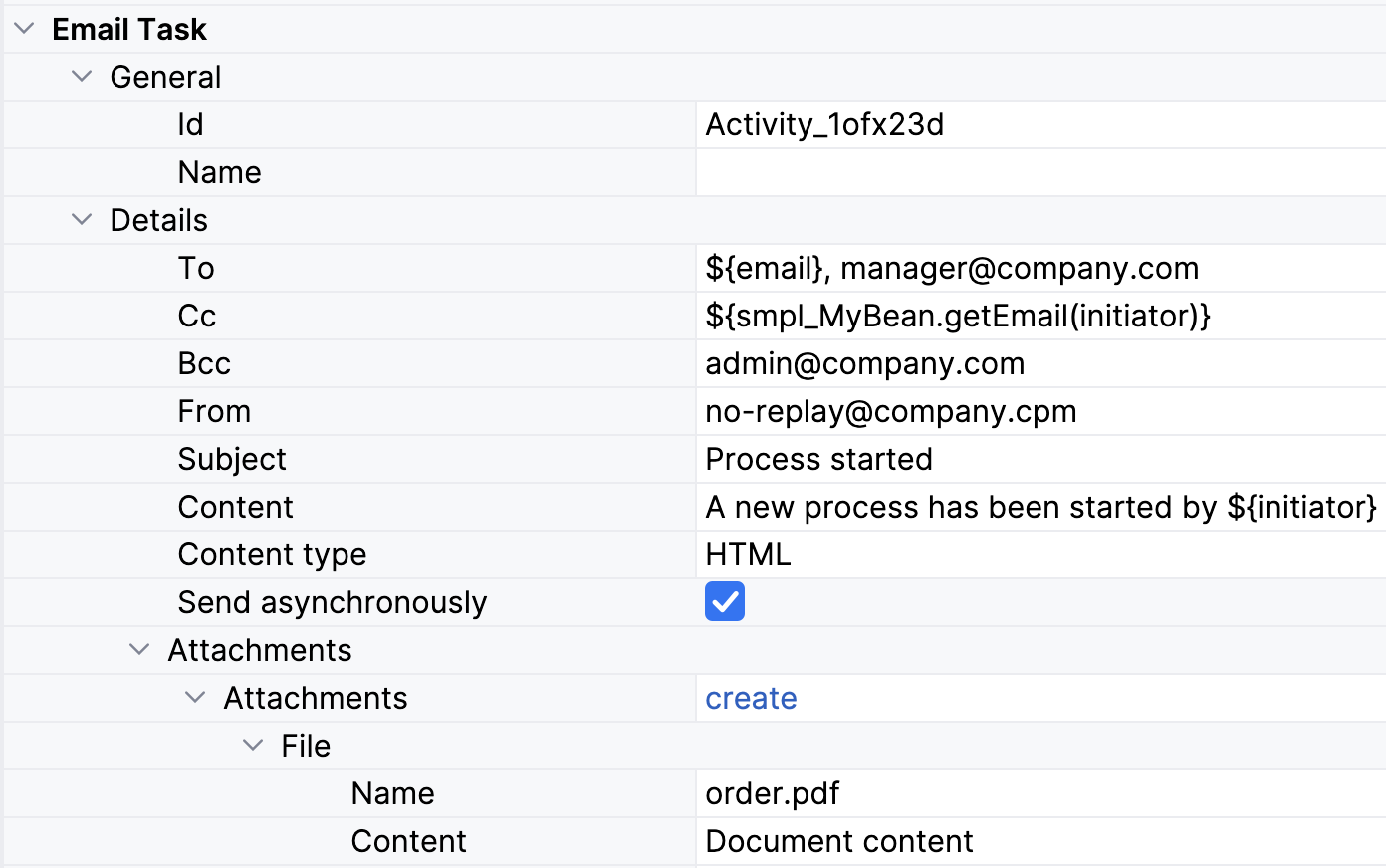
To configure email task:
-
First, you have to set general task properties.
-
Then, set specific email parameters.
-
Create Execution listeners if necessary.
-
About the Async flag, see details in the Transactions section.
|
Email sending task doesn’t have multi-instance properties available. But you can use it within an embedded subprocess that is multi-instanced. See the Multi-Instance section. |
Email Parameters
The email task has common parameters while sending emails — addressee, sender, subject, etc.
Set Addresses
There are few fields with addresses: To, Cc, Bcc, and From.
The first three can contain a list of emails, so use Email Address Editor to fill them by clicking
![]() Edit button.
Edit button.
You can use a process variable or expression to provide the address, or specify it directly. Several addresses are possible and can be set in the editor:
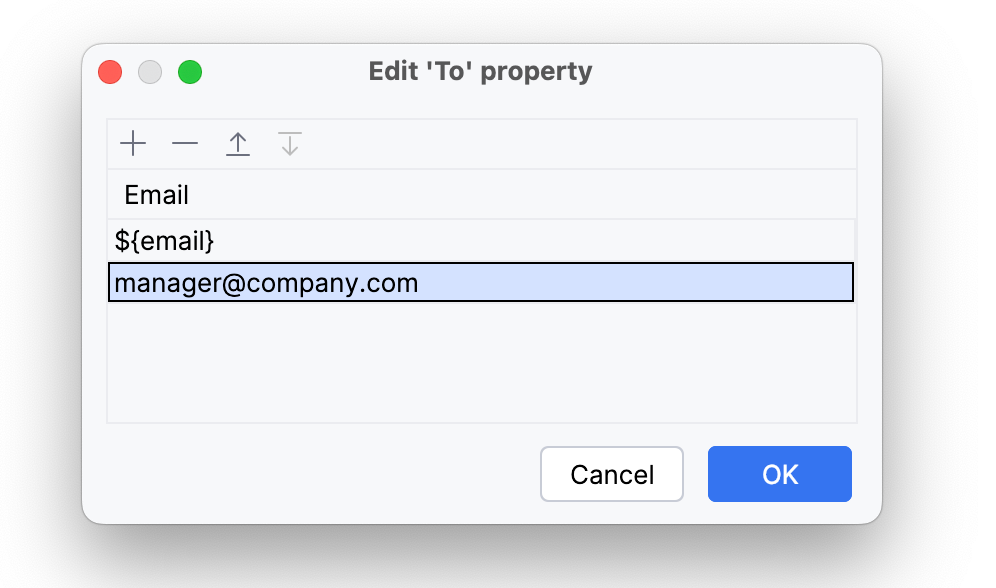
From is a sender’s address, so it can be only one. Because of that, the address editor isn’t used. You can place here a direct value or expression as well.
-
Subject - an email subject. You can use a process variable in the subject.
-
Content - a body of the email. In the editor, you can select the type of content: HTML or plain text. Using process variables is available.
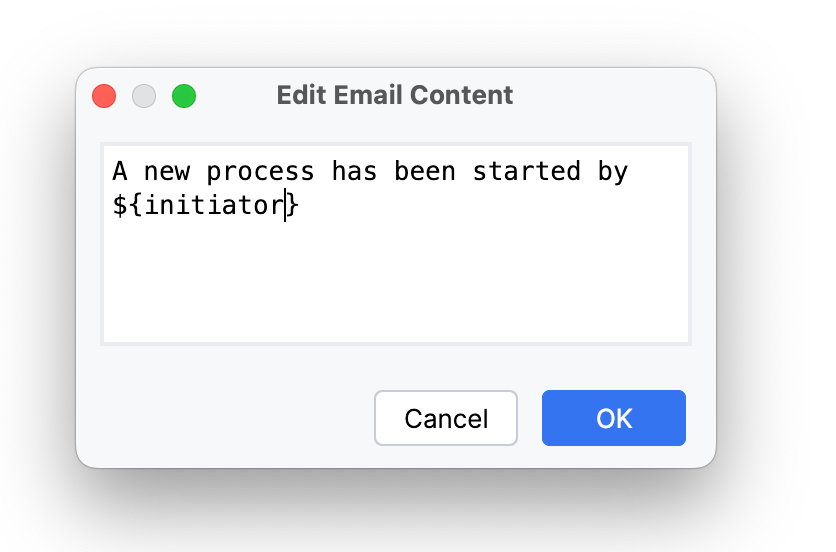
-
Content type - defines a type of content, plain text or HTML.

Asynchronous Sending
-
Send asynchronously - by default, emails are sent asynchronously.

Don’t miss this parameter with the Async flag common for all tasks.
Attachments & Content
-
Attachments - a file content. It should be specified as an expression: a process variable or a Spring bean method call. The
File,FileRef,byte[], andFileDescriptiontypes are supported.Providing an attachment name is optional. If the name is not specified, it will be taken from the file content. In case of
byte[]as a file content, the defaultattachment_<incremental_part>naming will be used.