details
details is an expandable panel used to show and hide content.
-
XML element:
details -
Java class:
JmixDetails
Basics
Use details to hide additional information or optional controls. details can contain any component or layout.
<details id="details" summaryText="View details">
<span text="Additional information or components may be added here."/>
</details>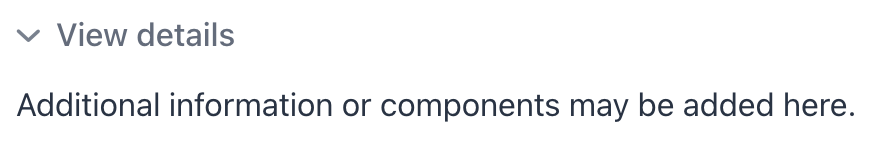
Attributes
Handlers
|
Чтобы сгенерировать заглушку обработчика в Jmix Studio, используйте вкладку Handlers панели инспектора Jmix UI, или команду Generate Handler, доступную на верхней панели контроллера экрана и через меню Code → Generate (Alt+Insert / Cmd+N). |
OpenedChangeEvent
OpenedChangeEvent is sent every time the opened attribute of the component changes.
See Also
See the Vaadin Docs for more information.