scroller
scroller is a layout that creates a scrollable content area.
-
XML element:
scroller -
Java class:
JmixScroller
Basics
scroller allows to display content that takes up a lot of space in a smaller area. Components placed inside the scrollable area must be wrapped with a layout component, such as vbox.
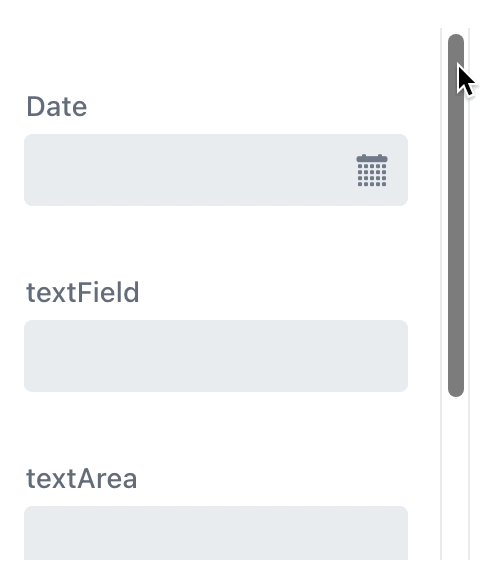
<scroller id="scroller">
<vbox>
<datePicker label="Date"/>
<textField label="textField"/>
<textArea label="textArea"/>
<hbox spacing="true">
<button text="button"/>
</hbox>
</vbox>
</scroller>Attributes
id - alignSelf - classNames - colspan - css - height - maxHeight - maxWidth - minHeight - minWidth - scrollBarsDirection - visible - width
scrollBarsDirection
Defines what scroll directions are available when content overflows the area. Possible values are:
-
VERTICAL— enables vertical scrolling. -
HORIZONTAL— enables horizontal scrolling. -
BOTH— enables scrolling in both vertical and horizontal directions. This is the default value. -
NONE— disables scrolling.
Handlers
|
Чтобы сгенерировать заглушку обработчика в Jmix Studio, используйте вкладку Handlers панели инспектора Jmix UI, или команду Generate Handler, доступную на верхней панели контроллера экрана и через меню Code → Generate (Alt+Insert / Cmd+N). |
See Also
See Vaadin Docs for more information.