Entity Information Action
The Data Tools add-on provides a UI action that displays a system information about a selected entity. It includes the entity name, Java class, database table, identifier, and values of system attributes that constitute the entity traits.
For example:
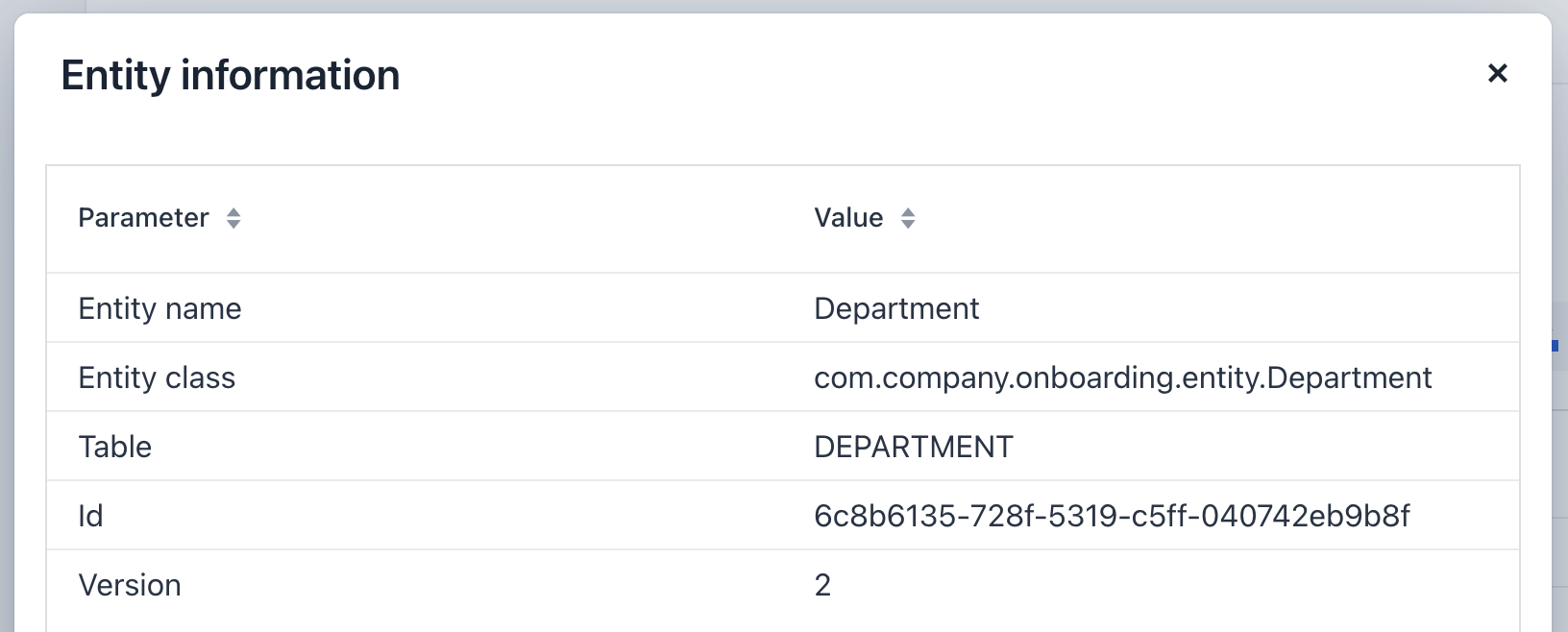
To add the action to a data grid using Studio, select the data grid in the View Designer, click Add → Actions → Action in the inspector panel, and select datatl_showEntityInfo in the Add Action dialog. The action will be added to the data grid, for example:
<dataGrid id="usersDataGrid" ...>
<actions>
...
<action id="showEntityInfo" type="datatl_showEntityInfo"/>
</actions>The action is shown in the data grid context menu as Entity information item:
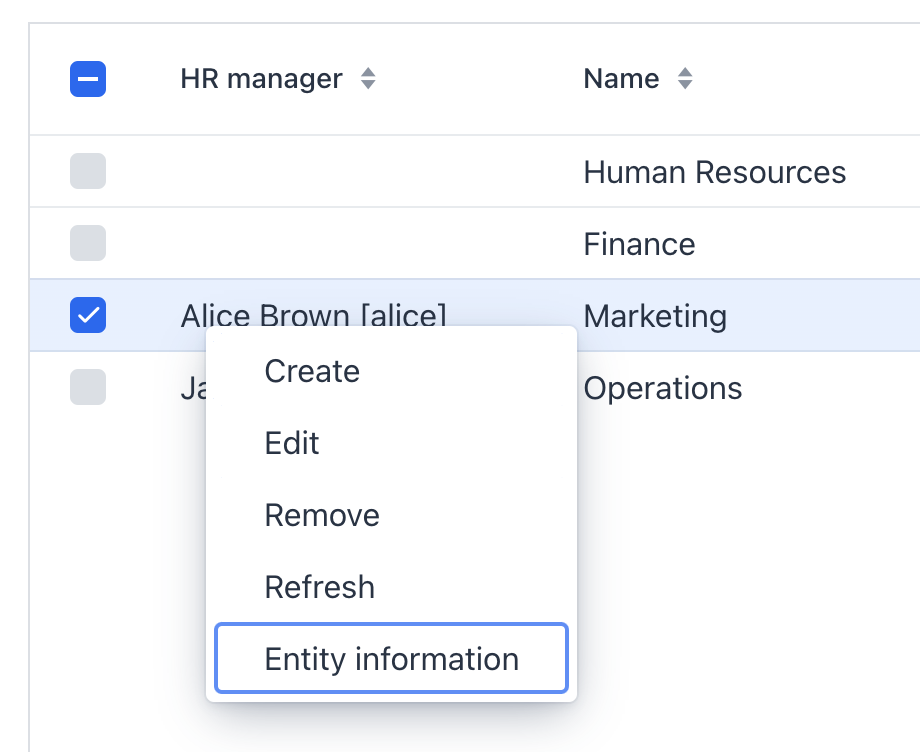
To be able to use the action, a user must have the datatools-entity-info resource role provided by the Data Tools add-on.
|