bigDecimalField
Basics
An example of bigDecimalField:
<bigDecimalField id="bigDecimalField"
clearButtonVisible="true"/>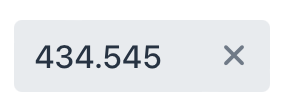
Data Binding
You can bind a component to an entity and its attributes hold in a data container.
To bind bigDecimalField to an entity attribute:
-
Specify the name of the data container as the dataContainer attribute value.
-
Specify the name of the entity attribute as the property attribute value.
The entity attribute must be of BigDecimal type.
<data>
<instance class="com.company.onboarding.entity.Step" id="stepDc">
<fetchPlan extends="_base"/>
<loader id="stepDl"/>
</instance>
</data>
<layout>
<bigDecimalField dataContainer="stepDc"
property="factor"
label="Factor:"/>
</layout>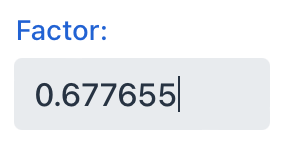
Attributes
id - autocapitalize - autocomplete - autocorrect - autofocus - autoselect - classNames - clearButtonVisible - colspan - dataContainer - enabled - errorMessage - height - helperText - invalid - label - maxHeight - maxWidth - minHeight - minWidth - placeholder - property - readOnly - required - requiredIndicatorVisible - requiredMessage - tabIndex - themeNames - title - value - valueChangeMode - valueChangeTimeout - visible - width
Handlers
AttachEvent - BlurEvent - ClientValidatedEvent - ComponentValueChangeEvent - CompositionEndEvent - CompositionStartEvent - CompositionUpdateEvent - DetachEvent - FocusEvent - InputEvent - KeyDownEvent - KeyPressEvent - KeyUpEvent - statusChangeHandler - validator
|
Чтобы сгенерировать заглушку обработчика в Jmix Studio, используйте вкладку Handlers панели инспектора Jmix UI, или команду Generate Handler, доступную на верхней панели контроллера экрана и через меню Code → Generate (Alt+Insert / Cmd+N). |
See Also
See the Vaadin Docs for more information.