dropdownButton
dropdownButton is a button with a drop-down list of items.
-
XML element:
dropdownButton -
Java class:
DropdownButton
Basics
dropdownButton can have a text, an icon, or both:
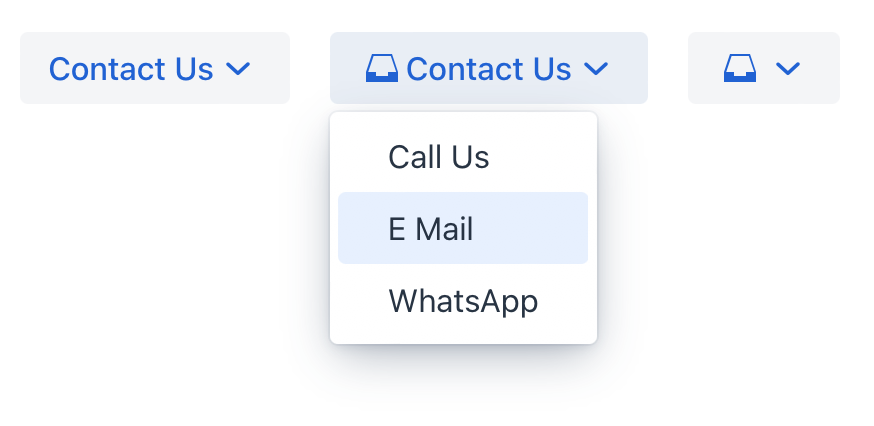
An example of defining dropdownButton with text, icon and a tooltip (the title attribute) retrieved from the message bundle:
<dropdownButton icon="MAILBOX" text="Contact Us" title="msg://contact">
<items>
<textItem id="callItem" text="Call Us"/>
<textItem id="emailItem" text="E Mail"/>
<textItem id="whatsAppItem" text="WhatsApp"/>
</items>
</dropdownButton>Elements
dropdownButton defined in the XML descriptor may contain nested elements:
actionItem
actionItem - this element is associated with an action using the ref attribute.
<actions>
<action id="callAction" text="Call Us" icon="PHONE"/>
</actions>
<layout>
<dropdownButton icon="MAILBOX" title="msg://contact" id="callBtn">
<items>
<actionItem id="callUsItem" ref="callAction"/>
</items>
</dropdownButton>
</layout>@Subscribe("callAction")
public void onCallAction(final ActionPerformedEvent event) {
notifications.create("Phone number: +6(876)5463")
.show();
}componentItem
componentItem - this element sets custom inner content for dropdownButton. ClickListener can be added from a controller.
<layout>
<dropdownButton icon="MAILBOX" title="msg://contact" id="callBtn">
<items>
<componentItem id="emailIt">
<hbox padding="false">
<icon icon="MAILBOX"/>
<span text="E Mail"/>
</hbox>
</componentItem>
</items>
</dropdownButton>
</layout>@Subscribe("callBtn.emailIt")
public void onEmailItClick(final DropdownButtonItem.ClickEvent event) {
notifications.create("Email: test@river.net")
.show();
}Attributes
id - classNames - colspan - dropdownIndicatorVisible - enabled - height - icon - maxHeight - maxWidth - minHeight - minWidth - openOnHover - tabIndex - text - themeNames - title - visible - whiteSpace - width