comboButton
comboButton is a button with a drop-down list of items. comboButton can be created to provide a set of variations on an action.
This component is very similar to dropdownButton.
The main difference is that an action can be added to the root button.
-
XML element:
comboButton -
Java class:
ComboButton
Basics
An example of comboButton:
<actions>
<action id="contact" text="Contact Us"/>
</actions>
<layout>
<comboButton id="saveButton" action="contact">
<items>
<textItem id="callItem" text="Call Us"/>
<textItem id="emailItem" text="E Mail"/>
<textItem id="whatsAppItem" text="WhatsApp"/>
</items>
</comboButton>
</layout>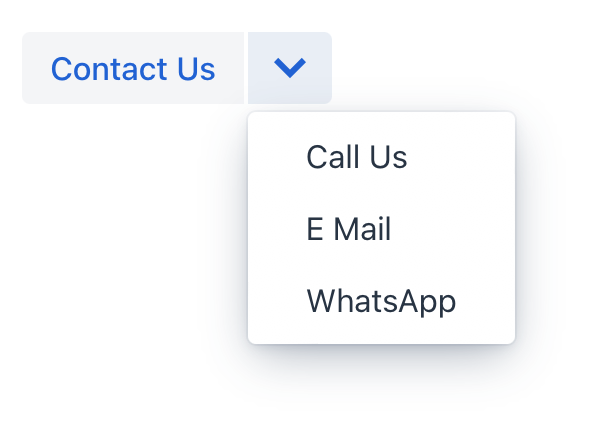
Attributes
id - action - classNames - colspan - dropdownIcon - enabled - height - icon - maxHeight - maxWidth - minHeight - minWidth - openOnHover - tabIndex - text - themeNames - title - visible - whiteSpace - width