Business Calendars
| Данный раздел может содержать устаревшую информацию о пользовательском интерфейсе. Она будет скоро обновлена. |
The add-on allows you to manage business calendars containing holidays, scheduled, and additional business days. It provides API for working with dates and times considering business hours defined by the calendars.
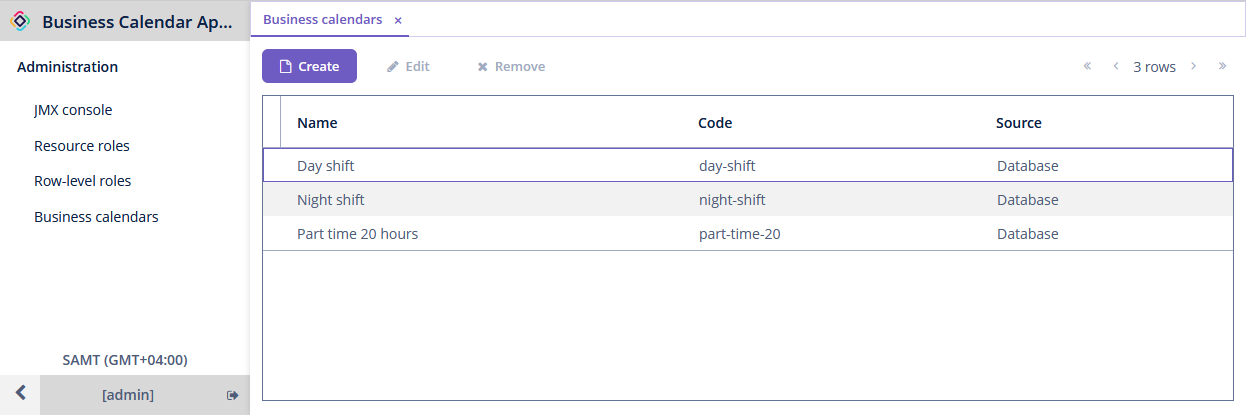
Installation
| This add-on requires the Enterprise subscription. If you don’t have the subscription, see how to get the trial version below. |
For automatic installation through Jmix Marketplace, follow instructions in the Add-ons section.
For manual installation, follow the steps below.
-
Configure access to the premium repository.
-
Добавьте премиум-репозиторий в свой
build.gradle:repositories { // ... maven { url = 'https://global.repo.jmix.io/repository/premium' credentials { username = rootProject['premiumRepoUser'] password = rootProject['premiumRepoPass'] } } } -
Добавьте учетные данные премиум-репозитория в
~/.gradle/gradle.properties:premiumRepoUser=123456123456 premiumRepoPass=abcdefabcdefПолучите учетные данные репозитория из вашего лицензионного ключа: первая часть ключа перед тире – это имя пользователя репозитория, часть после тире – пароль. Например, если ваш ключ выглядит как
123456-abcdef abcdef, имя пользователя –123456, а пароль –abcdef abcdef.
-
-
Add dependencies to your
build.gradle:implementation 'io.jmix.businesscalendar:jmix-businesscalendar-starter' implementation 'io.jmix.businesscalendar:jmix-businesscalendar-ui-starter'
Trial Version
Вы можете получить пробную версию дополнения, посетив свой личный кабинет. Просто нажмите на кнопку Get Enterprise trial в разделе Subscriptions.
| Пробные версии коммерческих дополнений перестанут работать через 28 дней после запроса пробной Enterprise подписки. Приложение, включающее пробные дополнения с истекшим сроком действия, запускаться не будет. |