multiSelectComboBox
multiSelectComboBox allows users to choose one or more items from a drop-down list.
This component is similar to comboBox.
-
XML element:
multiSelectComboBox -
Java class:
JmixMultiSelectComboBox
Basics
The drop-down list opens when the user clicks the field using a pointing device. Using the Up and Down keys or typing a character when the field is focused also opens the drop-down list.
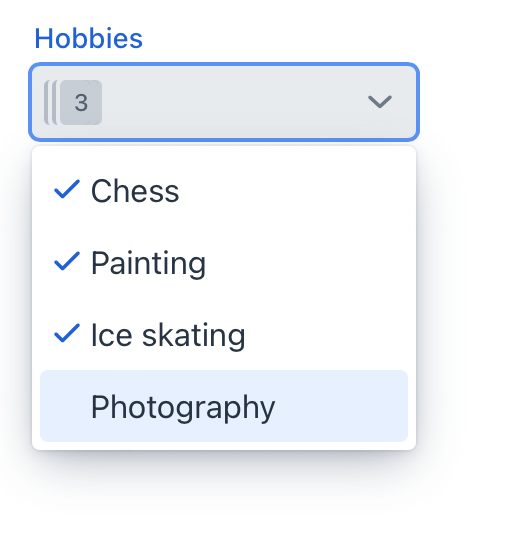
To create multiSelectComboBox connected to data, use the dataContainer and property attributes. The itemsContainer attribute is used to create a list of items:
<data>
<instance class="com.company.onboarding.entity.User" id="userDc"> (1)
<fetchPlan extends="_base"> (2)
<property name="hobbies" fetchPlan="_base"/>
</fetchPlan>
<loader id="userDl"/>
</instance>
<collection class="com.company.onboarding.entity.Hobby" id="hobbiesDc"> (3)
<fetchPlan extends="_base"/>
<loader id="hobbiesDl">
<query>
<![CDATA[select e from Hobby e]]>
</query>
</loader>
</collection>
</data>
<layout>
<multiSelectComboBox dataContainer="userDc"
property="hobbies"
label="Hobbies"
itemsContainer="hobbiesDc"/> (4)
</layout>| 1 | InstanceContainer for the User entity. |
| 2 | Inline fetch plan of the entity instance located in the container. |
| 3 | CollectionContainer for the Hobby entity. |
| 4 | multiSelectComboBox gets hobbiesDc as an items container so that the list of hobbies drop-downs. |
The component’s value returns a list of selected items.
Attributes
id - allowCustomValue - allowedCharPattern - autoOpen - autofocus - classNames - clearButtonVisible - colspan - dataContainer - enabled - errorMessage - height - helperText - invalid - itemsContainer - itemsEnum - label - maxHeight - maxWidth - metaClass minHeight - minWidth - opened - placeholder - property - readOnly - required - requiredIndicatorVisible - tabIndex - themeNames - title - visible - width
Handlers
AttachEvent - BlurEvent - ClientValidatedEvent - ComponentValueChangeEvent - CustomValueSetEvent - DetachEvent - FocusEvent - TypedValueChangeEvent - itemLabelGenerator - validator
|
Чтобы сгенерировать заглушку обработчика в Jmix Studio, используйте вкладку Handlers панели инспектора Jmix UI, или команду Generate Handler, доступную на верхней панели контроллера экрана и через меню Code → Generate (Alt+Insert / Cmd+N). |
See Also
See the Vaadin Docs for more information.