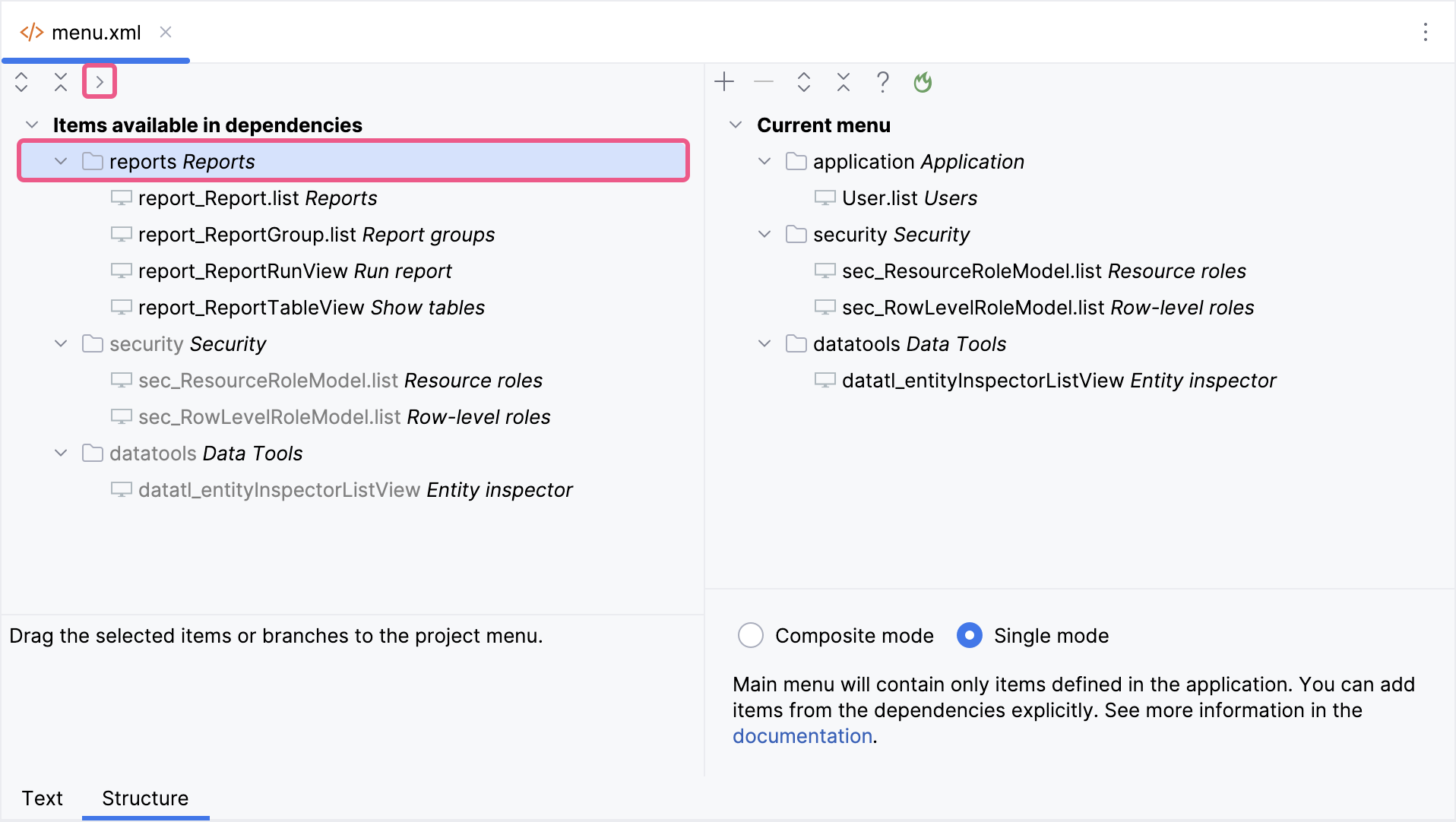Business Calendars
Дополнение позволяет создавать и управлять бизнес-календарями, содержащими праздничные, запланированные и дополнительные рабочие дни. Оно также предоставляет API для работы с датами и временем с учетом рабочих и нерабочих периодов, определенных календарем.
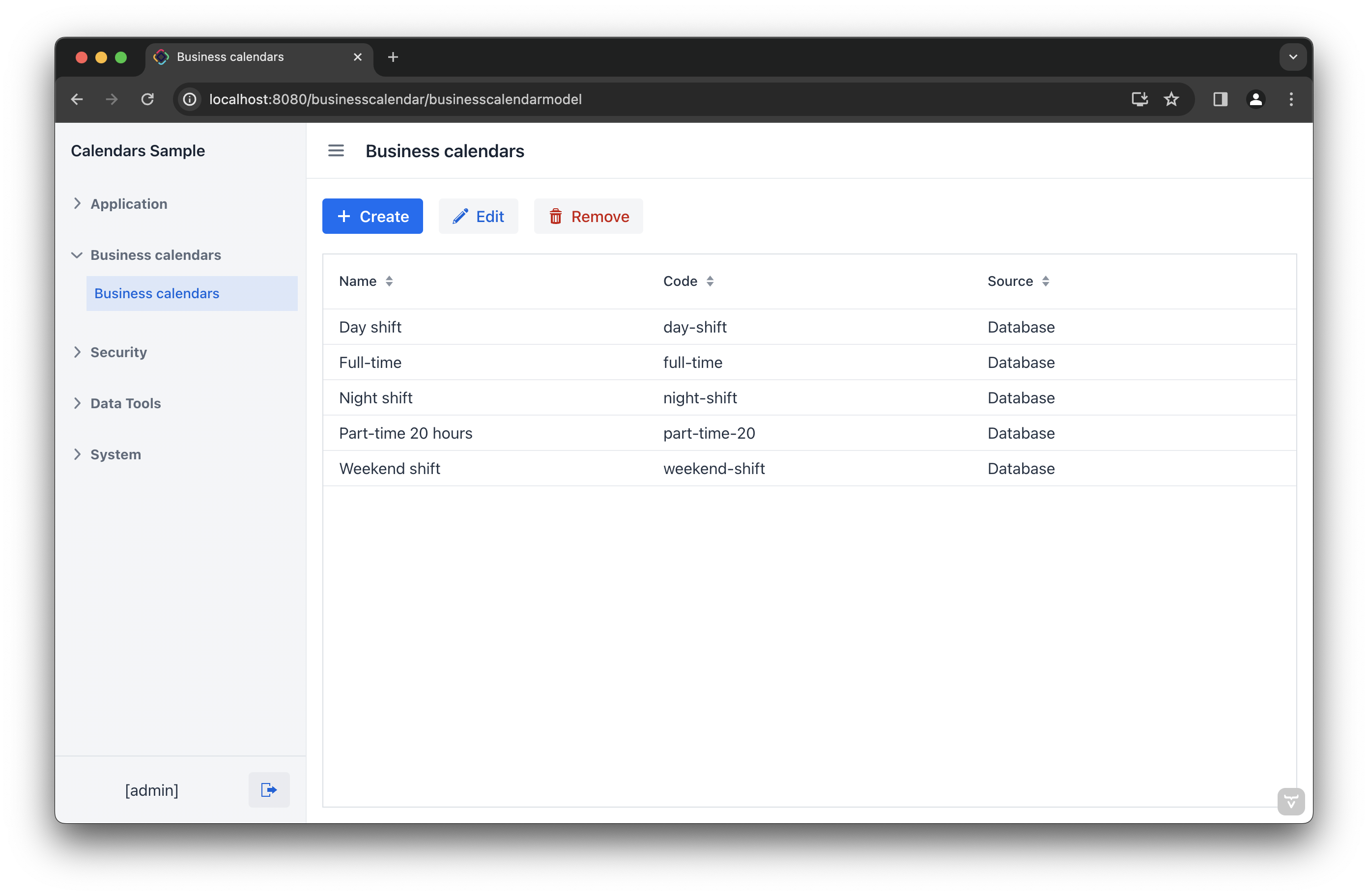
Установка
|
Для этого дополнения требуется Enterprise подписка. Если у вас нет подписки, ознакомьтесь с разделом Пробная Enterprise+BPM подписка, чтобы получить пробную версию. |
Для автоматической установки через Jmix Marketplace следуйте инструкциям в разделе Дополнения.
Для ручной установки выполните следующие шаги.
-
Настройте доступ к премиум-репозиторию.
-
Добавьте премиум-репозиторий в свой
build.gradle:repositories { // ... maven { url = 'https://global.repo.jmix.io/repository/premium' credentials { username = rootProject['premiumRepoUser'] password = rootProject['premiumRepoPass'] } } } -
Добавьте учетные данные премиум-репозитория в
~/.gradle/gradle.properties:premiumRepoUser=123456123456 premiumRepoPass=abcdefabcdefПолучите учетные данные репозитория из вашего лицензионного ключа: первая часть ключа перед тире – это имя пользователя репозитория, часть после тире – пароль. Например, если ваш ключ выглядит как
123456-abcdef abcdef, имя пользователя –123456, а пароль –abcdef abcdef.
-
-
Добавьте зависимости в ваш
build.gradle:implementation 'io.jmix.businesscalendar:jmix-businesscalendar-starter' implementation 'io.jmix.businesscalendar:jmix-businesscalendar-flowui-starter'
|
Важное примечание для приложений в режиме меню Single mode Если ваше приложение использует режим меню Single mode, вам следует вручную добавить пункты меню после установки дополнения.
Этот шаг необходим, потому что приложения в режиме Single mode не выполняют автоматическое слияние меню дополнений с существующей структурой. |