hbox
hbox располагает все вложенные компоненты в одну горизонтальную строку.
XML-элемент |
|
|---|---|
Java-класс |
|
Атрибуты |
|
Size: boxSizing - height - maxHeight - maxWidth - minHeight - minWidth - width |
|
Position: alignItems - alignSelf - colspan - expand - justifyContent - spacing |
|
Look & Feel: classNames - css - margin - padding - themeNames - wrap |
|
Other: clickShortcut |
|
Handlers |
|
Элементы |
Основы
Пример расположения трех компонентов в одной строке:
<hbox id="hbox">
<textField placeholder="TextField"/>
<button text="OK"/>
<button text="Cancel"/>
</hbox>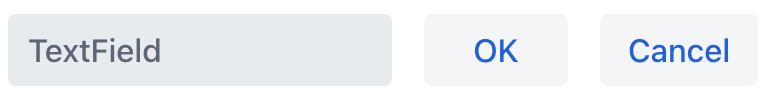
Горизонтальное выравнивание
Горизонтальное выравнивание элементов может быть достигнуто двумя способами: выравниванием отдельных элементов или выравниванием содержимого (justification).
Выравнивание отдельных элементов
hbox позволяет добавлять дочерние компоненты в различные слоты. Эти элементы могут быть выровнены по началу, центру или концу контейнера.
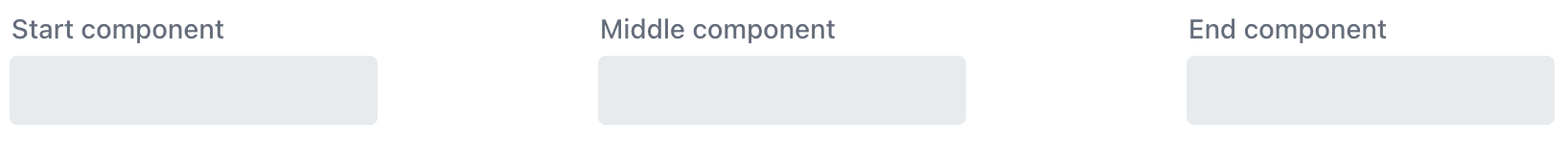
Компоненты могут быть размещены в различных слотах выравнивания с использованием следующих подходов:
-
XML конфигурация
<hbox id="horizontalBox" width="100%" height="100%"> <startSlot> <textField label="Start component"/> </startSlot> <middleSlot> <textField label="Middle component"/> </middleSlot> <endSlot> <textField label="End component"/> </endSlot> </hbox>Чтобы добавить слот в Jmix Studio, выберите
hboxв XML-дескрипторе экрана или на панели структуры Jmix UI и нажмите кнопку Add на панели инспектора Jmix UI. -
Программная настройка
@ViewComponent private HorizontalLayout horizonsBox; @Autowired private UiComponents uiComponents; @Subscribe public void onInit(final InitEvent event) { horizonsBox.addToStart(createTextField("Start component")); horizonsBox.addToMiddle(createTextField("Middle component")); horizonsBox.addToEnd(createTextField("End component")); } private TypedTextField<String> createTextField(String label) { TypedTextField<String> textField = uiComponents.create(TypedTextField.class); textField.setLabel(label); return textField; }
Выравнивание содержимого
Режимы выравнивания определяют, как элементы распределяются в доступном горизонтальном пространстве. Поддерживаются следующие режимы:
-
START(по умолчанию)Выравнивает элементы по левому краю (для языков с письмом слева направо) или по правому краю (для языков с письмом справа налево).
-
CENTERВыравнивает все элементы по центру контейнера по горизонтали.
-
ENDВыравнивает элементы по правому краю (для языков с письмом слева направо) или по левому краю (для языков с письмом справа налево).
-
BETWEENРавномерно распределяет доступное пространство между элементами. Дополнительное пространство не добавляется перед первым или после последнего элемента.
-
AROUNDРавномерно распределяет пространство вокруг элементов. Пространство перед первым элементом и после последнего равно половине пространства между соседними элементами.
-
EVENLYРавномерно распределяет пространство между всеми элементами, включая перед первым и после последнего, обеспечивая одинаковые промежутки.
Используйте атрибут justifyContent для установки режима выравнивания содержимого контейнера.
Примеры использования смотрите в разделе Правила компоновки.
Атрибуты
В Jmix существует множество общих атрибутов, которые служат одной цели для всех компонентов.
Следующие атрибуты специфичны для hbox:
Название |
Описание |
Значение по умолчанию |
|---|---|---|
Задает способ вычисления общей ширины и высоты элемента. Возможные значения: |
- |
|
Указывает компонент внутри контейнера, который должен быть расширен для использования всего доступного пространства. В случае |
- |
|
Определяет, как браузер распределяет пространство между элементами содержимого и вокруг них. Смотрите Выравнивание содержимого. |
|
|
Определяет отступ между внешними границами и содержимым контейнера. Возможные значения: |
|
|
Устанавливает внутренние отступы со всех четырех сторон элемента одновременно. Возможные значения: |
|
|
Устанавливает промежутки между компонентами внутри контейнера. Возможные значения: |
|
|
Если true, компоненты будут переноситься на следующую строку при нехватке места. См. Wrapping в документации Vaadin. |
|
Обработчики
|
Чтобы сгенерировать заглушку обработчика в Jmix Studio, используйте вкладку Handlers панели инспектора Jmix UI, или команду Generate Handler, доступную на верхней панели контроллера экрана и через меню Code → Generate (Alt+Insert / Cmd+N). |
Смотрите также
Дополнительную информацию смотрите в документации Vaadin.