Maps
Дополнение Maps предоставляет компонент GeoMap и функциональные возможности, которые позволяют разработчикам интегрировать интерактивные карты и геопространственные функции в свои веб-приложения.
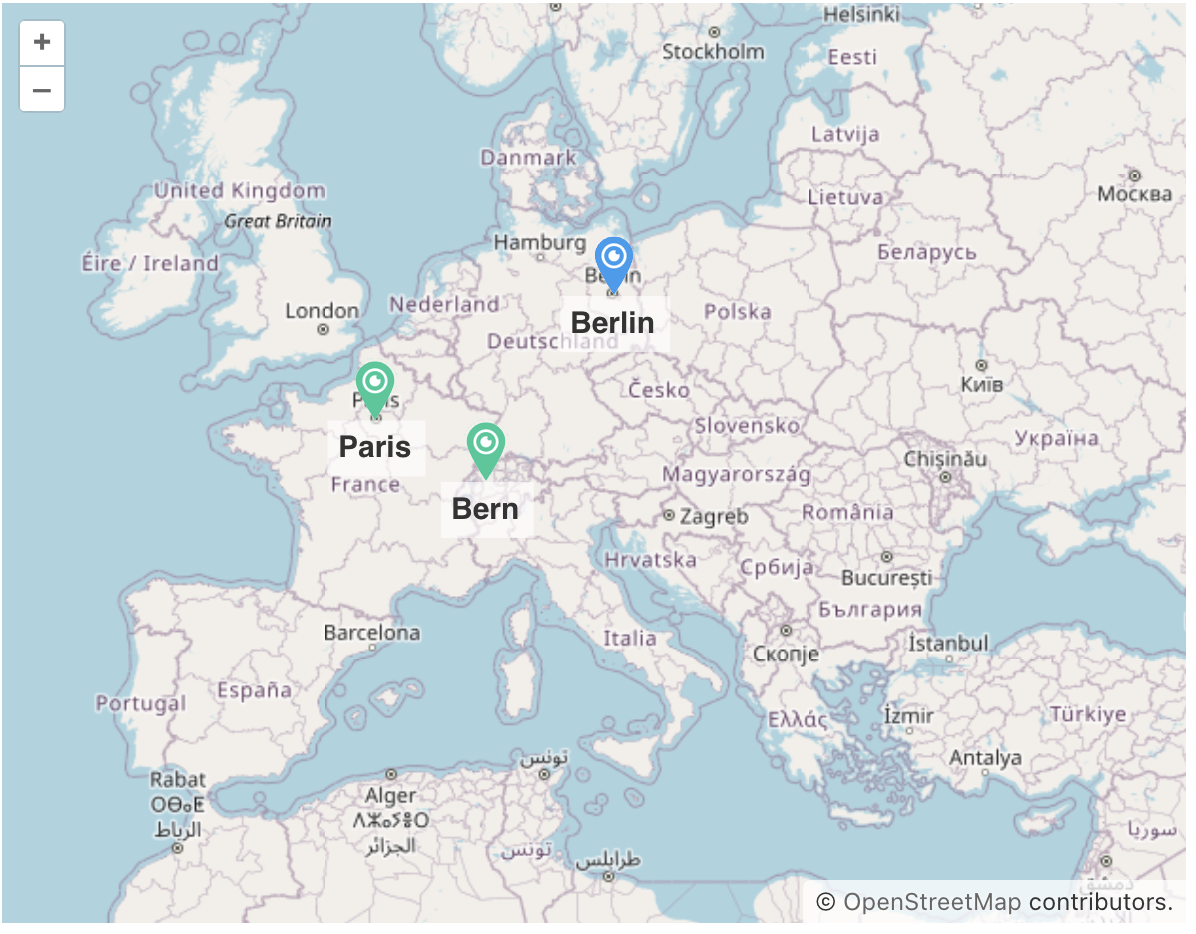
Обзор
Дополнение помогает вам обогатить ваше приложение визуальным представлением и интуитивно понятным управлением пространственными данными. Вы можете использовать предпочтительного поставщика карт, который соответствует вашим потребностям.
Дополнение основано на JavaScript-библиотеке OpenLayers (версия 8.2.0). По умолчанию все API работают с CRS - EPSG:4326.
Компонент интегрирует пространственные типы (точка, полилиния, полигон) из JTS Topology Suite (JTS) - самой популярной Java-библиотеки для работы с пространственными данными.
Дополнение Maps поддерживает традиционную многослойную структуру, обычно используемую в профессиональных ГИС-системах. Слои представлены как структурные единицы карт.
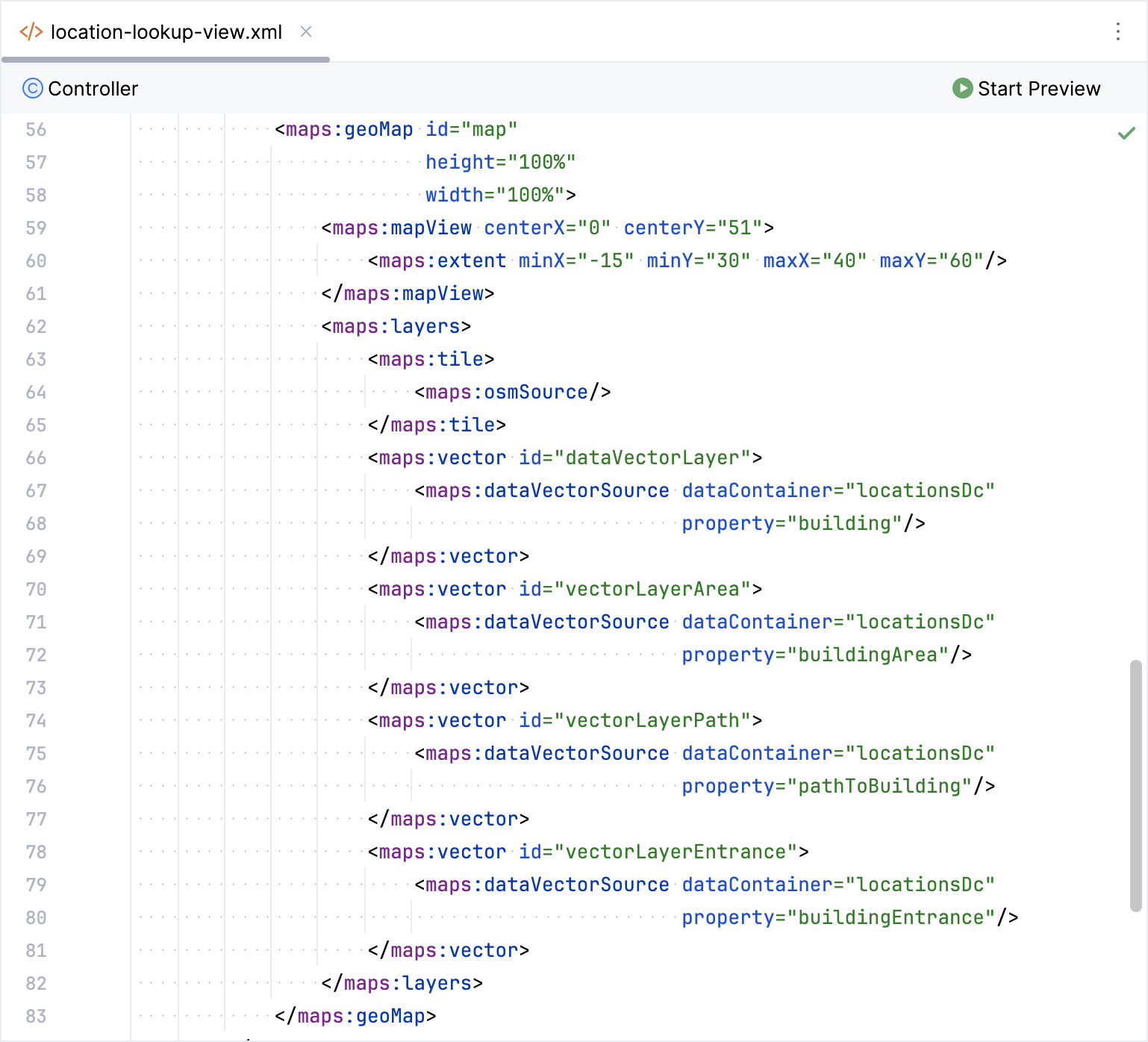
Возможности
Ознакомьтесь с этими разделами, чтобы узнать об основных функциях дополнения Maps:
-
Слои. Дополнение поддерживает следующие типы слоев:
-
Эти слои представлены как структурные единицы карт.
-
Маркеры - это элементы карты для визуального представления конкретного местоположения или точки.
-
Отображение карты. Дополнение Maps позволяет настраивать отображение карты, включая координаты центра, уровень масштабирования, угол поворота и определение проекции.
-
События. Карты генерируют события, на которые разработчики могут подписываться, что позволяет настраивать поведение карты на основе пользовательских взаимодействий, таких как события клика по карте или события клика по объекту.
-
Стили. Дополнение Maps предоставляет возможность настраивать значки маркеров и создавать новые стили для различных объектов карты, таких как полигоны, точки и т.д.
Установка
|
Для этого дополнения требуется Enterprise подписка. Если у вас нет подписки, ознакомьтесь с разделом Пробная Enterprise+BPM подписка, чтобы получить пробную версию. |
Для автоматической установки через Jmix Marketplace следуйте инструкциям в разделе Дополнения.
Для ручной установки выполните следующие шаги.
-
Настройте доступ к премиум-репозиторию.
-
Добавьте премиум-репозиторий в свой
build.gradle:repositories { // ... maven { url = 'https://global.repo.jmix.io/repository/premium' credentials { username = rootProject['premiumRepoUser'] password = rootProject['premiumRepoPass'] } } } -
Добавьте учетные данные премиум-репозитория в
~/.gradle/gradle.properties:premiumRepoUser=123456123456 premiumRepoPass=abcdefabcdefПолучите учетные данные репозитория из вашего лицензионного ключа: первая часть ключа перед тире – это имя пользователя репозитория, часть после тире – пароль. Например, если ваш ключ выглядит как
123456-abcdef abcdef, имя пользователя –123456, а пароль –abcdef abcdef.
-
-
Добавьте зависимости в ваш
build.gradle:implementation 'io.jmix.maps:jmix-maps-starter' implementation 'io.jmix.maps:jmix-maps-flowui-starter'