div
div - это контейнер, который группирует связанные компоненты вместе.
XML-элемент |
|
|---|---|
Java-класс |
|
Атрибуты |
id - alignSelf - classNames - colspan - css - dataContainer - enabled - height - maxHeight - maxWidth - minHeight - minWidth - property - text - themeNames - title - visible - whiteSpace - width |
Обработчики |
Основы
Следующий пример показывает div с вложенными компонентами:
<div>
<h2 text="Sample Title"/>
<p text="This is a sample paragraph inside a div."/>
</div>| Используйте компонент html для включения исходного HTML-кода. |
Темы
Компонент может применять предопределенную тему к вложенным компонентам. Для этого объедините badge и другое значение themeNames:
<div themeNames="badge, success">
<p text="This paragraph has green text and a light green background."/>
</div>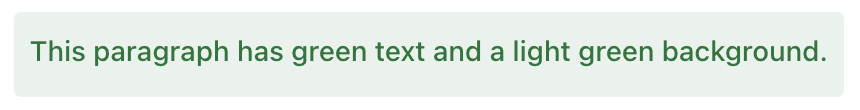
Атрибуты
В Jmix существует множество общих атрибутов, которые служат одной цели для всех компонентов.
Следующие атрибуты специфичны для div:
Название |
Описание |
Значение по умолчанию |
|---|---|---|
Добавляет тему к компоненту. Возможные значения: Предопределенные темы - это наборы CSS-классов, которые могут влиять на другие параметры стилизации компонента или его вложенных компонентов. |
- |
Обработчики
В Jmix существует множество общих обработчиков, которые настраиваются одинаково для всех компонентов.
Следующие обработчики специфичны для div:
|
Чтобы сгенерировать заглушку обработчика в Jmix Studio, используйте вкладку Handlers панели инспектора Jmix UI, или команду Generate Handler, доступную на верхней панели контроллера экрана и через меню Code → Generate (Alt+Insert / Cmd+N). |
Название |
Описание |
|---|---|
click – событие возникает при любом клике на компонент. singleClick – событие возникает после таймаута, чтобы убедиться, что это не двойной клик. doubleClick – событие возникает при двойном клике на компонент. |