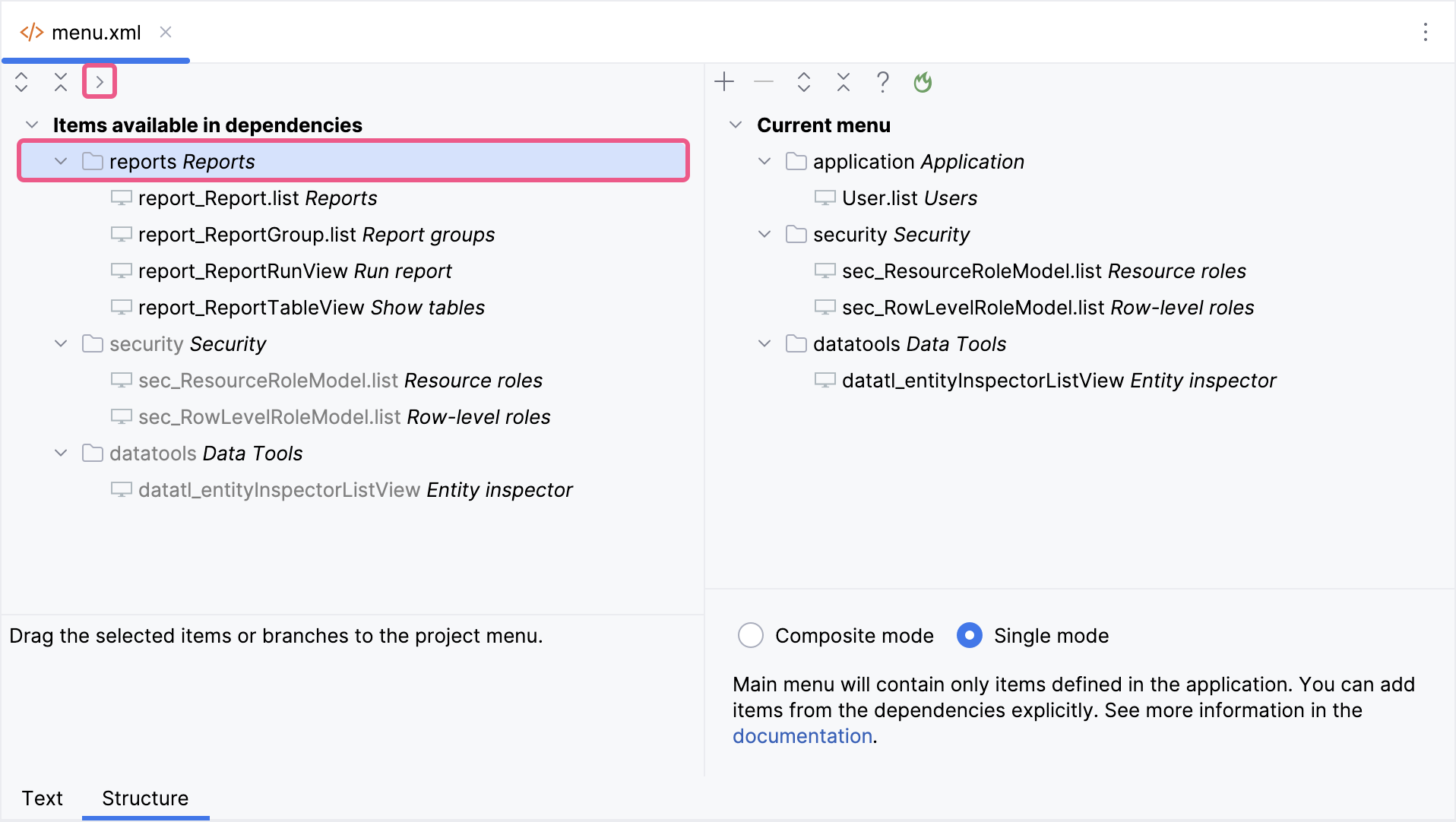WebDAV
The main purpose of the WebDAV add-on is to facilitate access to files stored in the file storage via the WebDAV protocol. This feature enables users to conveniently open and edit files using desktop applications (such as Word, Excel, LibreOffice, etc.) without the necessity of repeatedly downloading and uploading files to the web application.
Additionally, the add-on offers the following supplementary functionalities:
-
Document version control. Enabling versioning for a document ensures that a new version is generated on the server each time the document is modified.
-
Customizable conflict resolution policies to support collaborative document editing.
-
Ability to manage document access permissions.
-
UI components for managing files and document versions.
-
Integration with external systems through static links for seamless file access.
Installation
|
This add-on requires the Enterprise subscription. If you don’t have the subscription, see the Enterprise Trial section for how to get the trial version. |
For automatic installation through Jmix Marketplace, follow instructions in the Add-ons section.
For manual installation, follow the steps below.
-
Configure access to the premium repository.
-
Добавьте премиум-репозиторий в свой
build.gradle:repositories { // ... maven { url = 'https://global.repo.jmix.io/repository/premium' credentials { username = rootProject['premiumRepoUser'] password = rootProject['premiumRepoPass'] } } } -
Добавьте учетные данные премиум-репозитория в
~/.gradle/gradle.properties:premiumRepoUser=123456123456 premiumRepoPass=abcdefabcdefПолучите учетные данные репозитория из вашего лицензионного ключа: первая часть ключа перед тире – это имя пользователя репозитория, часть после тире – пароль. Например, если ваш ключ выглядит как
123456-abcdef abcdef, имя пользователя –123456, а пароль –abcdef abcdef.
-
-
Add dependencies to your
build.gradle:implementation 'io.jmix.webdav:jmix-webdav-starter' implementation 'io.jmix.webdav:jmix-webdav-rest-starter' implementation 'io.jmix.webdav:jmix-webdav-flowui-starter'
|
Важное примечание для приложений в режиме меню Single mode Если ваше приложение использует режим меню Single mode, вам следует вручную добавить пункты меню после установки дополнения.
Этот шаг необходим, потому что приложения в режиме Single mode не выполняют автоматическое слияние меню дополнений с существующей структурой. |
HTTPS
Desktop applications use basic authentication for server connections via WebDAV, so you have to set up HTTPS for your web application. Refer to the Configuring HTTPS section for guidance on configuring HTTPS on localhost for development purposes.
Requirements
| Due to recently disabled Basic authentication in Microsoft 365 applications (see https://learn.microsoft.com/en-us/microsoft-365-apps/security/basic-authentication-prompts-blocked), the WebDAV add-on cannot work with the latest versions of Microsoft Office. |
The minimum version of Microsoft Office needed to access documents via the WebDAV protocol is MS Office 2010 SP2. For LibreOffice, the minimum required version is 6.3.
To verify the installed versions of Microsoft Office and Service Pack (SP) on your computer, open MS Word and navigate to the Product Information section via File → Help. Service Pack 2 for MS Office 2010 (and subsequent versions) should display the following number: 14.0.7015.1000 (or higher). To update your Service Pack, click on this link.