integerField
integerField обладает теми же функциями, что и textField, но принимает только целочисленный ввод.
XML-элемент |
|
|---|---|
Java-класс |
|
Атрибуты |
id - alignSelf - ariaLabel - ariaLabelledBy - autocapitalize - autocomplete - autocorrect - autofocus - autoselect - classNames - clearButtonVisible - colspan - css - dataContainer - enabled - errorMessage - focusShortcut - height - helperText - label - max - maxHeight - maxWidth - min - minHeight - minWidth - placeholder - property - readOnly - required - requiredMessage - step - stepButtonsVisible - tabIndex - themeNames - title - value - valueChangeMode - valueChangeTimeout - visible - width |
Обработчики |
AttachEvent - BlurEvent - ClientValidatedEvent - ComponentValueChangeEvent - CompositionEndEvent - CompositionStartEvent - CompositionUpdateEvent - DetachEvent - FocusEvent - InputEvent - KeyDownEvent - KeyPressEvent - KeyUpEvent - statusChangeHandler - validator |
Элементы |
Основы
Компонент integerField предназначен для предоставления базовой функциональности ввода и отображения целых чисел.
Пример использования integerField:
<integerField id="integerField"
clearButtonVisible="true"
value="27000"/>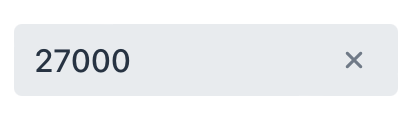
integerField не поддерживает форматирование. Используйте TypedTextField, когда вам нужно локализованное форматирование чисел или поддержка разных типов данных.
|
Привязка данных
Привязка данных означает связывание визуального компонента с контейнером данных. Изменения в визуальном компоненте или соответствующем контейнере данных могут вызывать обновления друг друга. Смотрите Использование компонентов данных для получения дополнительной информации.
Следующий пример создает integerField, связанный с данными. Атрибут сущности должен быть типа Integer.
<data>
<instance class="com.company.onboarding.entity.Step" id="stepDc"> (1)
<fetchPlan extends="_base"/> (2)
<loader id="stepDl"/>
</instance>
</data>
<layout>
<integerField dataContainer="stepDc"
property="duration"/> (3)
</layout>| 1 | InstanceContainer для сущности Step. |
| 2 | Встроенный план выборки экземпляра сущности, находящегося в контейнере. |
| 3 | Привязка компонента к контейнеру данных и свойству. Атрибут dataContainer содержит ссылку на контейнер данных stepDc, а атрибут property ссылается на атрибут сущности duration. |
Шаг
Атрибут step используется для управления значением увеличения или уменьшения при взаимодействии пользователя с полем с помощью стрелок вверх/вниз или кнопок шага. Шаг определяет, на сколько изменяется значение при каждом взаимодействии. Он помогает вам задать уровень точности для поля integerField.
Атрибут step обычно используется в сочетании с атрибутами min и max для определения допустимого диапазона для поля integerField.
|
Атрибут stepButtonsVisible управляет тем, отображаются ли кнопки для увеличения/уменьшения значения или скрыты.
<integerField step="1"
stepButtonsVisible="true"
min="1"
max="10"
helperText="Max 10 items"/>
Валидация
Чтобы проверить значения, введенные в компонент integerField, вы можете использовать валидатор в элементе validators.
Доступны следующие предопределенные валидаторы для integerField:
XML-элемент |
|
|---|---|
Предопределенные валидаторы |
custom - digits - max - min - negativeOrZero - negative - notNull - positiveOrZero - positive |
Атрибуты
В Jmix есть множество общих атрибутов, которые выполняют одну и ту же функцию для всех компонентов.
Ниже приведены атрибуты, специфичные для integerField:
Название |
Описание |
Значение по умолчанию |
|---|---|---|
Указывает максимальное значение поля. Ввод значения, которое больше |
||
Указывает минимальное значение поля. Ввод значения, которое меньше |
||
Задает допустимые числовые интервалы поля. Атрибут определяет, насколько увеличится/уменьшится значение при нажатии на кнопки шага. Смотрите Шаг. |
|
|
Устанавливает видимость кнопок для увеличения/уменьшения значения в соответствии с заданным по умолчанию или указанным шагом. Смотрите Шаг. |
|
Смотрите также
Смотрите документацию Vaadin для получения дополнительной информации.