Детали отчета
Вкладка деталей отчета
При создании или редактировании отчета во время выполнения по умолчанию отображается вкладка Report details:
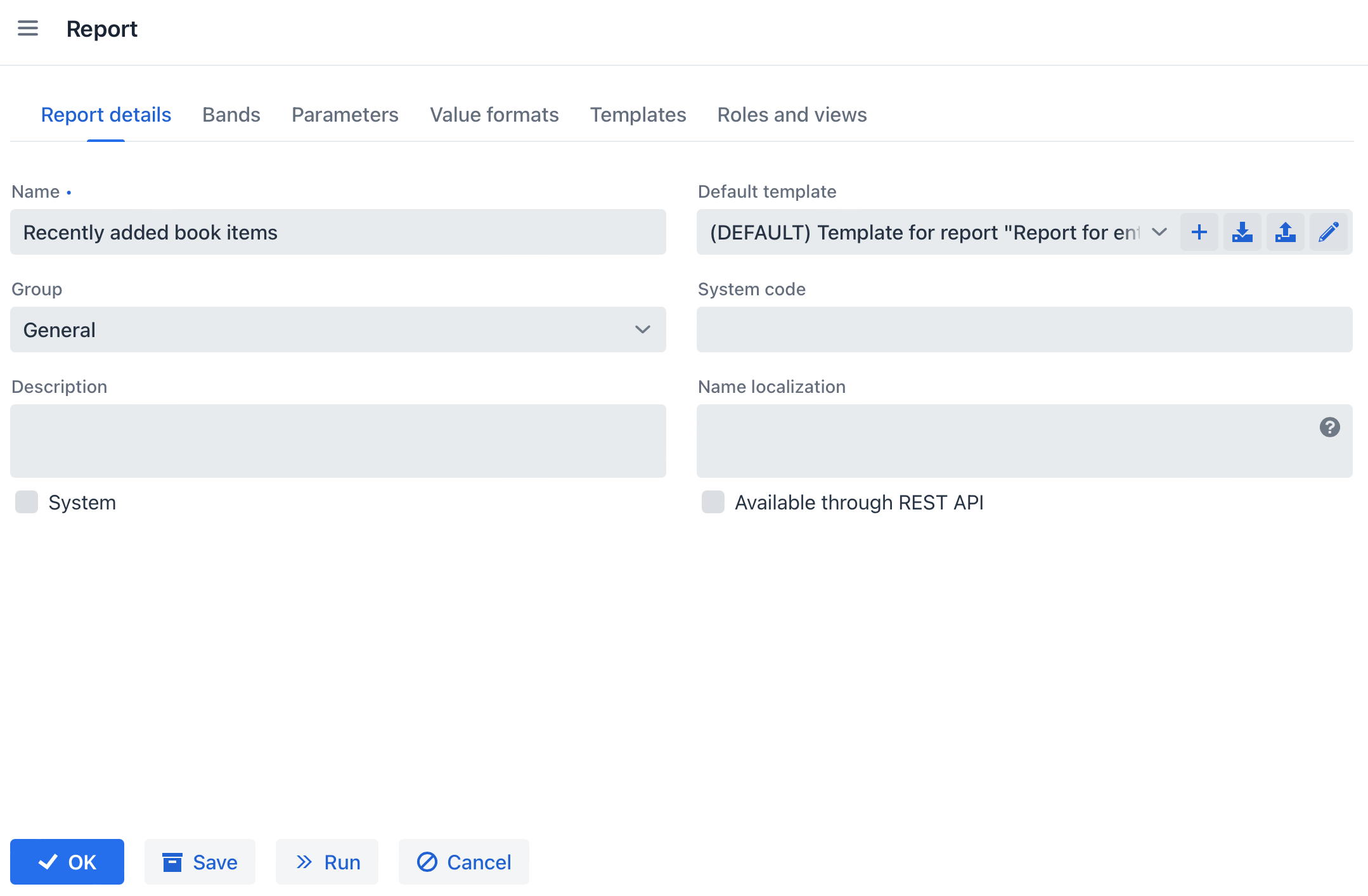
Эта вкладка содержит поля для ввода общих свойств отчета:
-
Name - название отчета. Название может быть локализовано в поле Name localization.
-
Group - группа отчетов, которая используется для группировки в стандартном экране списка отчетов.
-
System code - обязательный код, который можно использовать для идентификации отчета в коде приложения.
-
Флаг System обозначает отчет для внутреннего системного использования. Системные отчеты могут быть выполнены только через API. Они скрыты в пользовательском интерфейсе действий отчета и в экране Run report.
-
Available through REST API - установите этот флажок, чтобы сделать отчет доступным через REST API.
-
Description - описание отчета.
-
Name localization - это поле позволяет локализовать название отчета, которое показывается пользователям при запуске отчета. Вводите пары
locale_name=report_nameна отдельных строках. Например:en=Client Profile zh_CN=客户资料
Аннотация @ReportDef
Аннотация @ReportDef позволяет указать детали отчета при его создании во время разработки. Она имеет следующие атрибуты:
-
name- название отчета. Можно использовать префиксmsg://для ссылки на локализованное сообщение. -
group- группа отчетов, определяемая классом с аннотацией@ReportGroupDef. -
code- код отчета. -
description- описание отчета. -
uuid- опциональный уникальный идентификатор отчета. Укажите этот атрибут, чтобы иметь стабильный идентификатор объекта во время выполнения, например, для поиска и запуска отчета по ID. -
restAccessible- может ли отчет быть выполнен через REST API. -
system- устанавливает системный флаг для отчета. Системные отчеты могут быть выполнены только через API. Они скрыты в пользовательском интерфейсе действий отчета и в экране Run report.