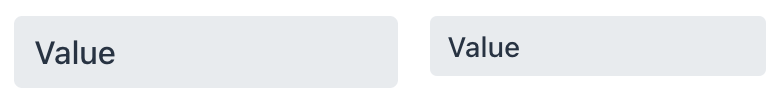textField
Поле ввода для редактирования текста или значений произвольных типов данных.
-
XML-элемент:
textField -
Java-класс:
TypedTextField
Основы
Компонент textField является типизированным, что позволяет работать с вводом различных типов данных. Вы можете задать его тип, привязав компонент к атрибуту сущности определённого типа или явно указав тип с помощью атрибута datatype.
<textField id="nameField"
label="Name"
datatype="string"
clearButtonVisible="true"
themeNames="always-float-label"
helperText="msg://textField.helper" placeholder="Test placeholder"/>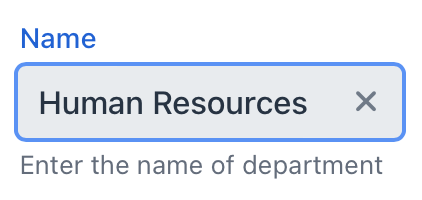
Дополнительные методы для работы с типизированными значениями включают setTypedValue() и getTypedValue(). Эти методы полезны, когда необходимо установить или получить значения конкретного типа, такие как Integer или Long.
При обработке изменений значений компонента рекомендуется использовать TypedValueChangeEvent вместо ComponentValueChangeEvent. Такой подход гарантирует корректность типа значения и исключает необходимость дополнительных преобразований или проверок.
Привязка данных
Для создания textField, связанного с данными, используйте атрибуты dataContainer и property.
<data>
<instance class="com.company.onboarding.entity.Department"
id="departmentDc">
<fetchPlan extends="_base"/>
<loader id="departmentDl"/>
</instance>
</data>
<layout>
<textField dataContainer="departmentDc"
property="name"/>
</layout>В приведённом выше примере экран описывает контейнер данных departmentDc для сущности Department, которая содержит атрибут name. Компонент textField связан с контейнером через атрибут dataContainer; атрибут property содержит имя атрибута сущности, отображаемого в textField
Варианты оформления
Используйте атрибут themeNames для настройки выравнивания текста, расположения вспомогательного текста и размера компонента.
Выравнивание
Доступны три варианта выравнивания: align-left (по умолчанию), align-right, align-center.
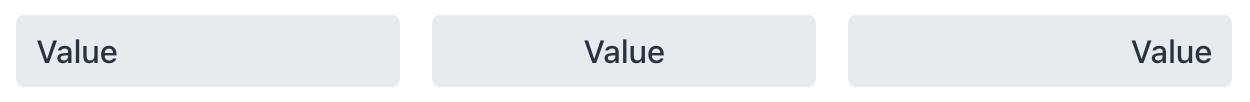
XML код
<textField themeNames="align-left"/>
<textField themeNames="align-center"/>
<textField themeNames="align-right"/>Положение вспомогательного текста
Установка значения helper-above-field перемещает вспомогательный текст из стандартного положения под полем на позицию над ним.
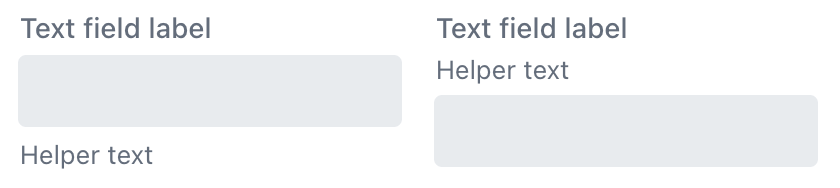
XML код
<textField label="Text field label" helperText="Helper text"/>
<textField themeNames="helper-above-field" label="Text field label" helperText="Helper text"/>Атрибуты
id - alignSelf - allowedCharPattern - ariaLabel - ariaLabelledBy - autocapitalize - autocomplete - autocorrect - autofocus - autoselect - classNames - clearButtonVisible - colspan - css - dataContainer - datatype - enabled - errorMessage - focusShortcut - height - helperText - label - maxHeight - maxLength - maxWidth - minHeight - minLength - minWidth - pattern - placeholder - property - readOnly - required - requiredMessage - themeNames - trimEnabled - title - value - valueChangeMode - valueChangeTimeout - visible - width
autoselect
При значении true текст в поле будет автоматически выделяться при получении фокуса. При false - не будет.
trimEnabled
Если true, компонент удаляет пробелы в начале и в конце введённой строки. Например, если пользователь вводит " aaa bbb ", значение поля, сохраняемое в атрибут связанной сущности, будет "aaa bbb".
Вы можете отключить удаление пробелов, установив trimEnabled в false.
Значение по умолчанию для этого атрибута для всего приложения можно установить с помощью свойства приложения jmix.ui.component.default-trim-enabled.
value
Определяет значение textField.
При невозможности преобразования значения к указанному типу данных будет показано стандартное сообщение об ошибке конвертации.
Обработчики
AttachEvent - BlurEvent - ClientValidatedEvent - ComponentValueChangeEvent - CompositionEndEvent - CompositionStartEvent - CompositionUpdateEvent - DetachEvent - FocusEvent - InputEvent - KeyDownEvent - KeyPressEvent - KeyUpEvent - statusChangeHandler - TypedValueChangeEvent - validator
|
Чтобы сгенерировать заглушку обработчика в Jmix Studio, используйте вкладку Handlers панели инспектора Jmix UI, или команду Generate Handler, доступную на верхней панели контроллера экрана и через меню Code → Generate (Alt+Insert / Cmd+N). |
validator
Добавляет экземпляр валидатора к компоненту. Валидатор должен выбрасывать ValidationException при недопустимом значении.
@Install(to = "zipField", subject = "validator")
protected void zipFieldValidator(Integer value) {
if (value != null && String.valueOf(value).length() != 6)
throw new ValidationException("Zip must be of 6 digits length");
}Смотрите также
Смотрите документацию Vaadin для получения дополнительной информации.