propertyFilter
propertyFilter defines a filtering condition based on a particular property of an entity.
The component can be used inside the genericFilter component or independently.
-
XML element:
propertyFilter -
Java class:
PropertyFilter
Basics
In the general case, propertyFilter consists of a label with the entity property caption, operation label or selector (=, contains, in, >, etc.), and a field for editing a condition value.
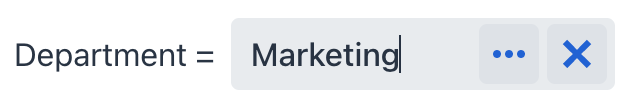
The example of the propertyFilter declaration is provided below.
<data>
<collection class="com.company.onboarding.entity.User" id="usersDc">
<fetchPlan extends="_base">
<property name="department" fetchPlan="_base"/>
</fetchPlan>
<loader id="usersDl">
<query>
<![CDATA[select e from User e]]>
</query>
</loader>
</collection>
</data>
<layout>
<propertyFilter dataLoader="usersDl"
operation="EQUAL"
property="department"/>
</layout>dataLoader, property, and operation are required attributes.
You can use multiple propertyFilter components connected to one data loader. Thus, filtering can be performed according to several conditions.
Attributes
id - alignSelf - autoApply - classNames - colspan - dataLoader - defaultValue - enabled - errorMessage - height - helperText - invalid - label - labelPosition - labelVisible - labelWidth - maxHeight - maxWidth - minHeight - minWidth - operation - operationEditable - operationTextVisible - parameterName - property - readOnly - required - requiredIndicatorVisible - requiredMessage - tabIndex - themeNames - visible - width
autoApply
Sets whether the property filter should be automatically applied to the DataLoader when the condition value is changed. The default value is true.
dataLoader
dataLoader is a required attribute. It sets a data loader related to the current propertyFilter.
label
Sets the custom label of the property filter condition. If not specified, it is generated automatically based on the entity property caption and the operation label.
If you set the label attribute, the operation label or selector will not be displayed.
|
labelPosition
The labelPosition attribute defines the filter label position:
-
TOP- label is displayed atop the property filter. -
ASIDE- label is displayed on the side of the property filter.
The default value is ASIDE.
labelVisible
Sets the label visible or not. Default value is true.
labelWidth
Sets the label width. The width should be in a format understood by the browser, for example, "100px" or "2.5em".
operation
operation is a required attribute. It sets a filtering operation. The operation can be of the following types:
-
EQUALis suitable for string, numeric, boolean, date/time, reference and enum attributes. Results include only entity instances where the data in the property column matches the condition value in the filter. -
NOT_EQUALis suitable for string, numeric, boolean, date/time, reference and enum attributes. Results include only entity instances where the data in the property column does not match the condition value in the filter. -
GREATERis suitable for numeric and date/time attributes. Results include only entity instances where the data in the property column is greater than the condition value in the filter. -
GREATER_OR_EQUALis suitable for numeric and date/time attributes. Results include only entity instances where the data in the property column is greater than or the same as the condition value in the filter. -
LESSis suitable for numeric and date/time attributes. Results include only entity instances where the data in the property column is less than the condition value in the filter. -
LESS_OR_EQUALis suitable for numeric and date/time attributes. Results include only entity instances where the data in the property column is less than or the same as the condition value in the filter. -
CONTAINSis suitable for string attributes. Results include only entity instances where the data in the property column has the condition value in the filter. -
NOT_CONTAINSis suitable for string attributes. Results include only entity instances where the data in the property column does not contain the condition value in the filter. -
STARTS_WITHis suitable for string attributes. Results include only entity instances where the data in the property column begins with the condition value in the filter. -
ENDS_WITHis suitable for string attributes. Results include only entity instances where the data in the property column ends with the condition value in the filter. -
IS_SETis suitable for string, numeric, boolean, date/time, reference and enum attributes. The operator tests only the data in the property column that are not null. ThecomboBoxcomponent, generated for this operation, displays two values:YesandNo. If the user selectsYes, results include only entity instances where there is data in the column. Otherwise, results include only entity instances where there is no data in the column.
operationEditable
Sets whether an operation selector is visible. Possible values are true and false. The default value is false. If you set operationEditable = true, the operation field enables selecting the condition operator in run-time. The list of available operators depends on the attribute type.
operationTextVisible
The operationTextVisible attribute defines the visibility of the operation label. Possible values are true and false (true by default).
Handlers
AttachEvent - BlurEvent - ComponentValueChangeEvent - DetachEvent - FocusEvent - OperationChangeEvent - validator
|
Чтобы сгенерировать заглушку обработчика в Jmix Studio, используйте вкладку Handlers панели инспектора Jmix UI, или команду Generate Handler, доступную на верхней панели контроллера экрана и через меню Code → Generate (Alt+Insert / Cmd+N). |
validator
Adds a validator instance to the component. The validator must throw ValidationException if the value is not valid.
If you are not satisfied with the predefined validators, add your own validator instance:
@Install(to = "propertyFilter", subject = "validator")
private void propertyFilterValidator(String value) {
if (value != null && value.length() != 6)
throw new ValidationException("Zip must be of 6 digits length");
}