Maps
The add-on helps you to enrich your application with visual representation and intuitive manipulation for spatial data. You can use a preferable map provider that meets your needs.
The component integrates spatial types (point, polyline, polygon) from JTS Topology Suite (JTS) — the most popular Java library for working with spatial data.
The add-on supports a traditional multi-layer structure commonly used in professional GIS systems. The layers are represented as structural units of maps.
You can use the following types of layers:
-
Raster layers that consist of raster images. Can be provided by XYZ tiles services or Web Map Services.
-
Vector layers that contain geo-objects — entities with geometry attributes.
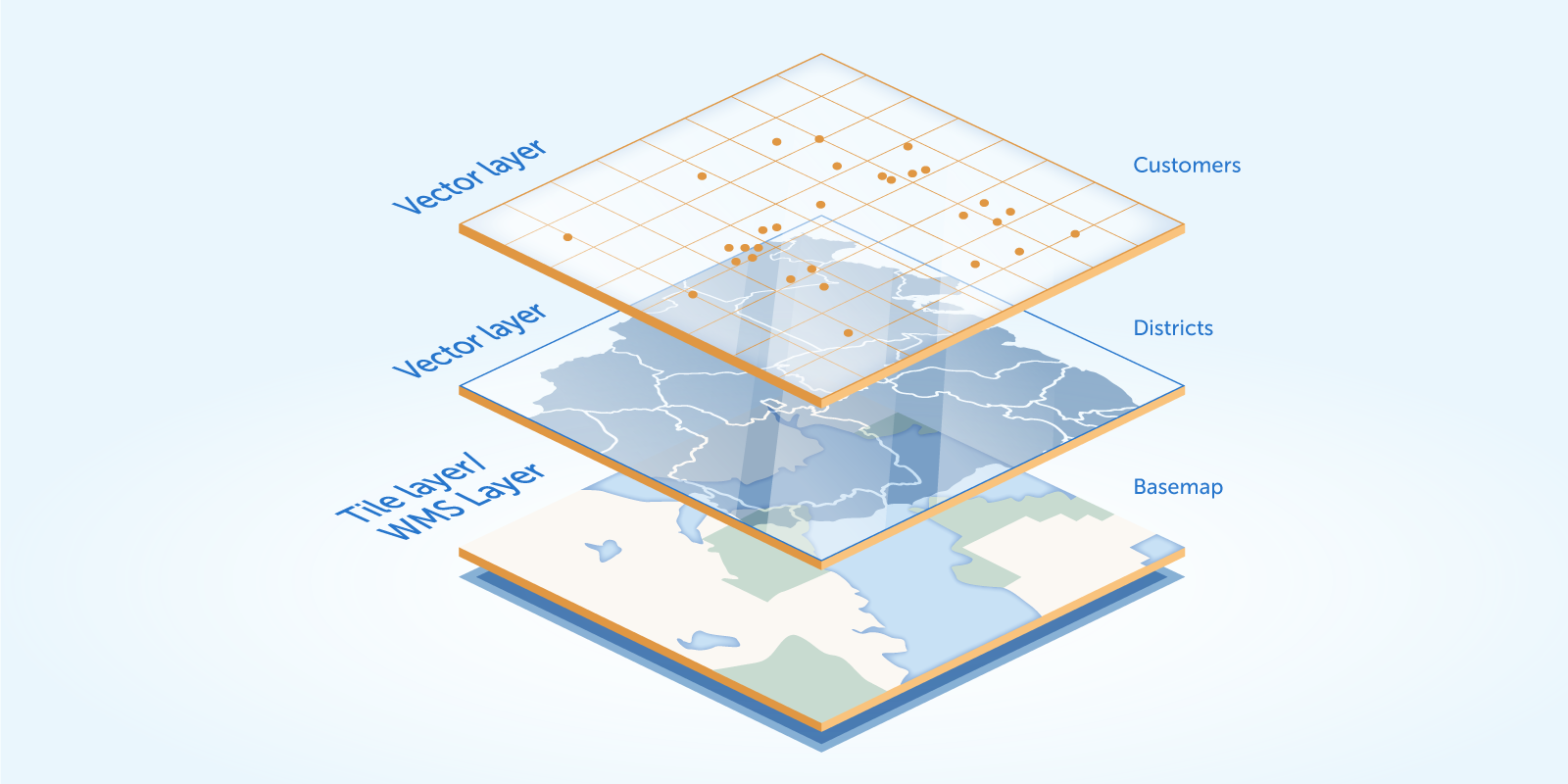
The add-on supports drawing and interactive editing of geo-entities and provides features for geoanalysis: heatmaps and clustering.
Installation
| This add-on requires the Enterprise subscription. If you don’t have the subscription, see how to get the trial version below. |
For automatic installation through Jmix Marketplace, follow instructions in the Add-ons section.
For manual installation, follow the steps below.
-
Configure access to the premium repository.
-
Добавьте премиум-репозиторий в свой
build.gradle:repositories { // ... maven { url = 'https://global.repo.jmix.io/repository/premium' credentials { username = rootProject['premiumRepoUser'] password = rootProject['premiumRepoPass'] } } } -
Добавьте учетные данные премиум-репозитория в
~/.gradle/gradle.properties:premiumRepoUser=123456123456 premiumRepoPass=abcdefabcdefПолучите учетные данные репозитория из вашего лицензионного ключа: первая часть ключа перед тире – это имя пользователя репозитория, часть после тире – пароль. Например, если ваш ключ выглядит как
123456-abcdef abcdef, имя пользователя –123456, а пароль –abcdef abcdef.
-
-
Add dependencies to your
build.gradle:implementation 'io.jmix.maps:jmix-maps-starter' implementation 'io.jmix.maps:jmix-maps-ui-starter' widgets 'io.jmix.ui:jmix-ui-widgets' widgets 'io.jmix.maps:jmix-maps-ui-widgets' -
Remove
implementation 'io.jmix.ui:jmix-ui-widgets-compiled'dependency. -
Add
compileWidgetstask (change paths according to your application base package):compileWidgets { generate 'maps.ex1.widgets.CustomWidgetSet' } -
Add
jmix.ui.widget-setproperty to yourapplication.propertiesfile (adjust location according to thecompileWidgetstask above):jmix.ui.widget-set = maps.ex1.widgets.CustomWidgetSet
|
Чтобы иметь возможность разрабатывать и собирать проект после истечения подписки Enterprise, рекомендуется установить Приватный репозиторий артефактов, пока подписка еще активна. |
Trial Version
Вы можете получить пробную версию дополнения, посетив свой личный кабинет. Просто нажмите на кнопку Get Enterprise trial в разделе Subscriptions.
| Пробные версии коммерческих дополнений перестанут работать через 28 дней после запроса пробной Enterprise подписки. Приложение, включающее пробные дополнения с истекшим сроком действия, запускаться не будет. |