XYChart
The XYChart component allows you to create XY/bubble/scatter charts. The charts support multiple axes with simple or logarithmic scales.
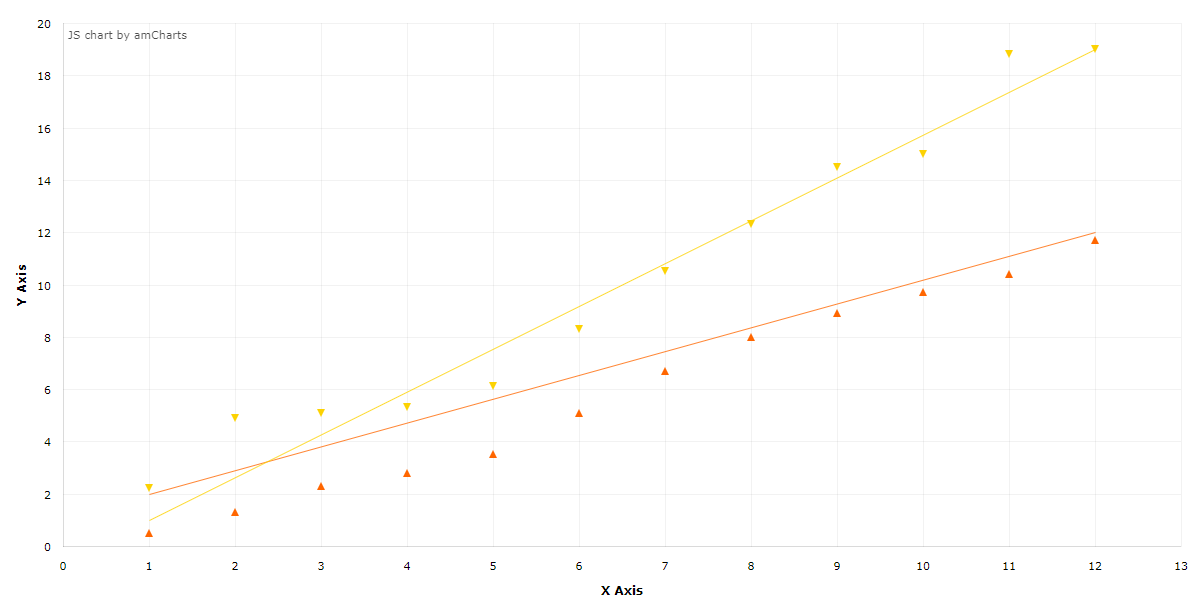
XYChart
Component’s XML name: chart:xyChart.
Data Binding
You can assign a CollectionContainer to the chart and then define the xField and yFields attributes for the nested graph elements:
<chart:xyChart id="xyChart"
autoMarginOffset="20"
dataContainer="pointPairDc"
height="100%"
marginBottom="60"
marginLeft="64"
startDuration="1"
theme="LIGHT"
width="100%">
<chart:graphs>
<chart:graph balloonText="x:[[x]] y:[[y]]"
bullet="TRIANGLE_UP"
fillAlphas="0"
lineAlpha="0"
lineColor="#FF6600"
xField="ax"
yField="ay"/>
<chart:graph balloonText="x:[[x]] y:[[y]]"
bullet="TRIANGLE_DOWN"
fillAlphas="0"
lineAlpha="0"
lineColor="#FCD202"
xField="bx"
yField="by"/>
</chart:graphs>
<chart:valueAxes>
<chart:axis axisAlpha="0"
dashLength="1"
position="BOTTOM"
title="X Axis"/>
<chart:axis axisAlpha="0"
dashLength="1"
position="LEFT"
title="Y Axis"/>
</chart:valueAxes>
</chart:xyChart>Events and Handlers
|
Чтобы сгенерировать заглушку слушателя в Jmix Studio, выберите компонент в XML-дескрипторе экрана или на панели иерархии Jmix UI и используйте вкладку Handlers на панели инспектора Jmix UI. В качестве альтернативы вы можете воспользоваться кнопкой Generate Handler на верхней панели контроллера экрана. |
For more details, see AmCharts documentation.