Viewing Notifications
To show notifications sent to the in-app channel, add the notificationsIndicator UI component to an application screen as described in the Configuration section.
When the user clicks on the indicator, the notifications list is opened:
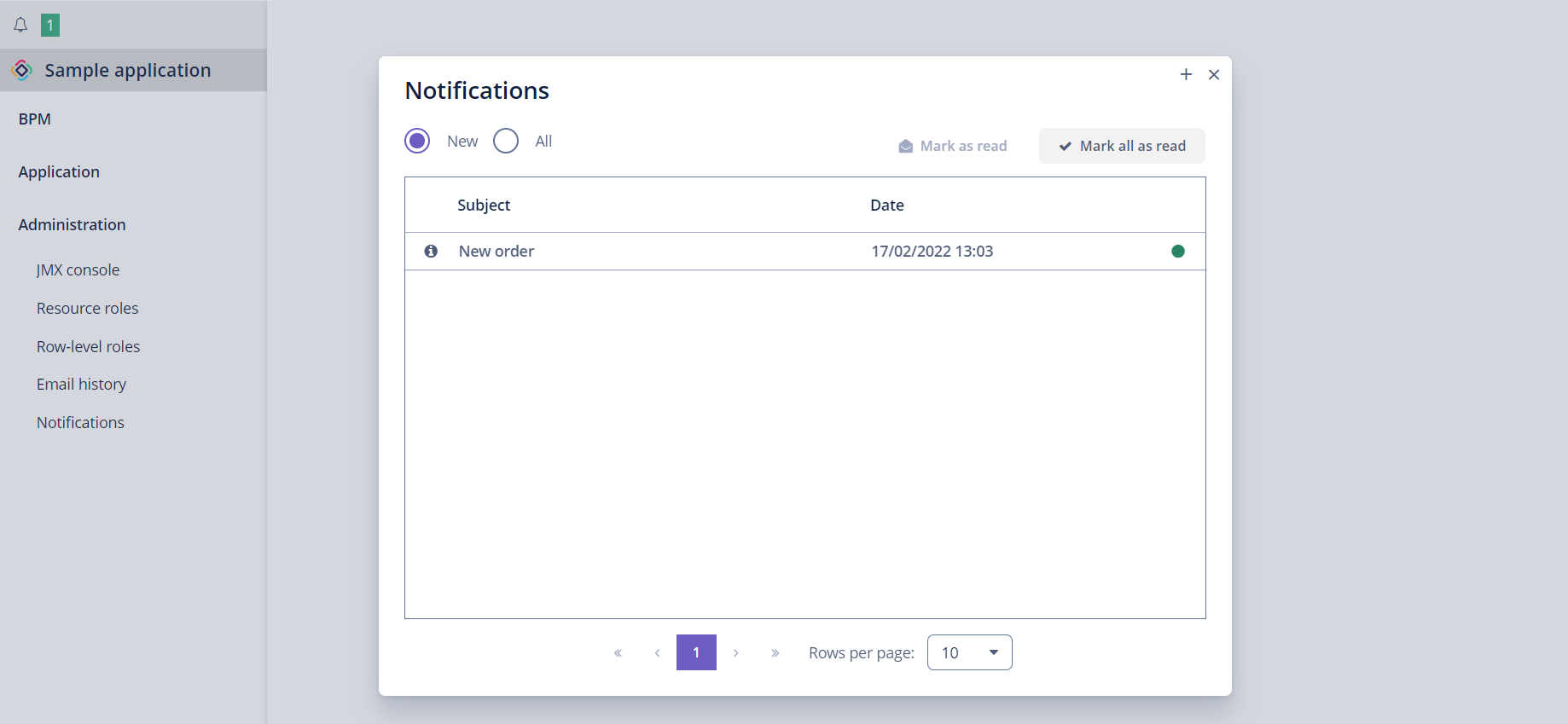
Double click on a notification opens it:
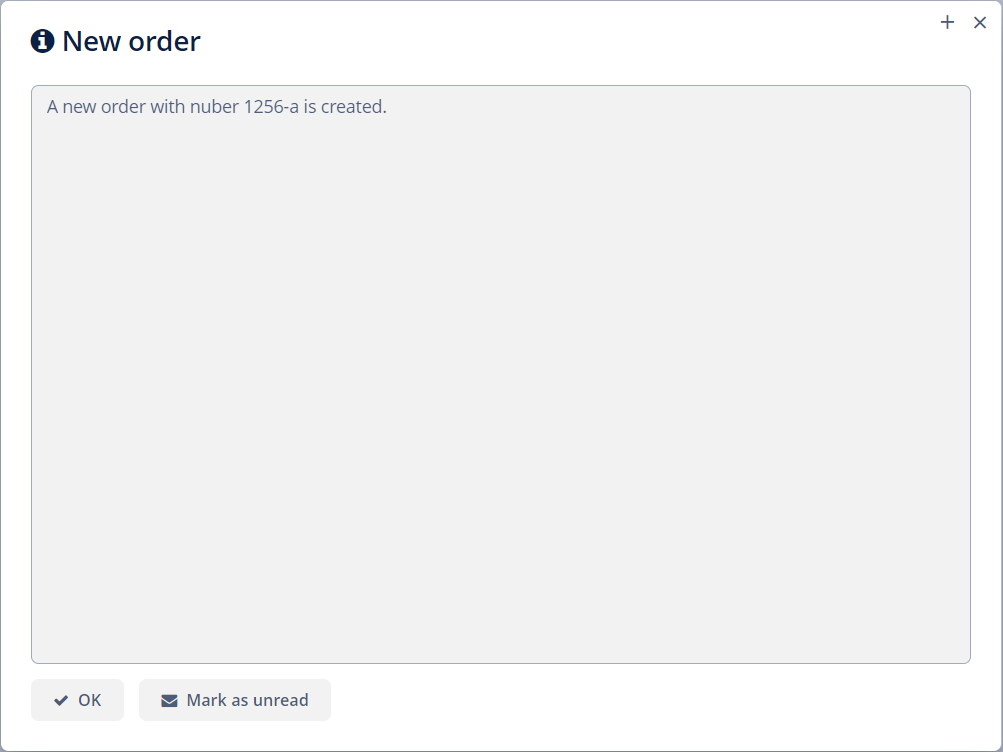
When the user clicks OK, the notification window is closed and the notification is marked as read.